Network Capacity and Traffic Congestion Evaluation
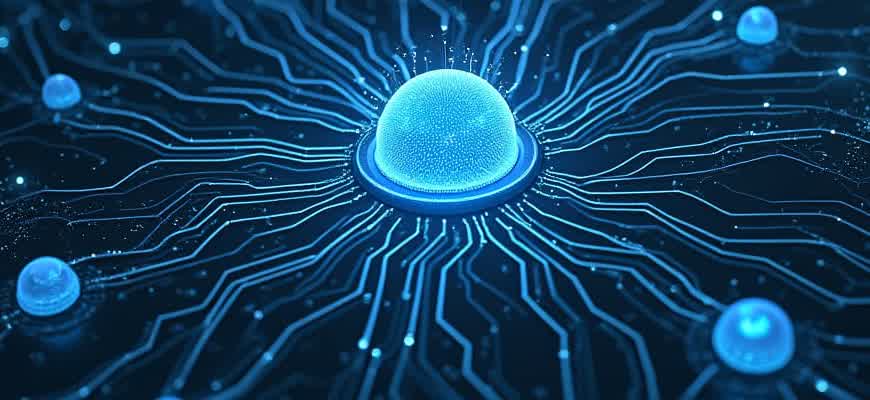
Network capacity refers to the maximum amount of data that can be transmitted over a communication system within a given timeframe. It plays a crucial role in ensuring that traffic flow remains efficient, avoiding delays or packet loss. Understanding the available bandwidth and the underlying infrastructure is essential for determining how well a network can handle traffic demands.
On the other hand, traffic congestion occurs when the volume of data exceeds the available bandwidth, leading to slower data transmission and higher latency. Congestion can result from various factors, including inadequate capacity, network design flaws, or sudden traffic spikes. To effectively evaluate and manage network performance, both capacity and congestion must be assessed and addressed continuously.
Key Performance Metrics for Network Capacity Evaluation:
- Throughput: The rate at which data is successfully transferred across the network.
- Latency: The time it takes for a data packet to travel from the source to the destination.
- Packet Loss: The percentage of packets that are lost during transmission due to congestion.
To quantify congestion, the following factors are typically analyzed:
- Traffic Volume: The amount of data sent over the network within a specific time frame.
- Network Utilization: The percentage of network capacity being used at any given time.
- Queue Lengths: The size of data queues in routers or switches that may cause delays.
| Metric | Description | Impact on Network |
|---|---|---|
| Throughput | Measure of the successful data transfer rate | Directly reflects the network’s ability to handle data. |
| Latency | Time taken for a packet to travel across the network | Higher latency increases delays in data transmission, affecting real-time applications. |
| Packet Loss | Percentage of packets not successfully transmitted | High packet loss leads to reduced application performance and user experience. |
Understanding the Impact of Network Capacity on Traffic Flow
Network capacity plays a crucial role in determining the efficiency of data flow within a communication system. It directly affects how much data can be transmitted without delays or packet loss. Insufficient capacity leads to congestion, where the demand for data transmission exceeds the available resources, resulting in performance degradation. This is particularly important in large-scale networks, where data traffic can be highly variable and unpredictable.
The impact of network capacity on traffic flow is not just about speed; it also involves the ability to manage varying amounts of data during peak usage periods. Traffic congestion occurs when the volume of data packets exceeds the system’s ability to route them efficiently, leading to delays, retransmissions, or even packet drops. Understanding this relationship is essential for designing networks that can handle large and fluctuating traffic loads without compromising service quality.
Key Factors Influencing Network Capacity
- Bandwidth: The maximum data transfer rate that a network can support, directly influencing how much data can flow through at any given moment.
- Latency: The delay between the sending and receiving of data, which impacts the real-time performance of applications.
- Packet Loss: The percentage of data packets lost during transmission, which can be a result of network congestion or inadequate capacity.
Traffic Congestion and Its Effects
When a network exceeds its capacity, traffic congestion sets in. This can manifest in several ways, such as increased transmission delays, slow response times, and lower overall throughput. To mitigate these effects, network administrators often use various techniques like traffic shaping and quality of service (QoS) management.
"Managing network capacity is not only about increasing bandwidth but also optimizing the usage of available resources to ensure smooth and reliable data flow."
Managing Traffic Flow Through Network Design
To optimize network capacity, it’s important to consider both hardware and software solutions, as well as traffic management strategies. Common practices include:
- Upgrading infrastructure (e.g., increasing bandwidth or deploying faster transmission technologies).
- Implementing traffic management protocols to prioritize critical data flows.
- Using load balancing to evenly distribute traffic across available resources.
Network Traffic Evaluation Table
| Factor | Impact on Traffic Flow |
|---|---|
| Bandwidth | Higher bandwidth allows more data to flow through the network, reducing congestion. |
| Latency | Higher latency increases the time required for data to travel across the network, affecting real-time applications. |
| Packet Loss | Increased packet loss causes retransmissions, adding overhead and reducing overall efficiency. |
Real-Time Traffic Congestion Monitoring in Networks
Measuring network congestion in real-time is essential to ensure optimal data flow and prevent service degradation. Accurate measurement involves monitoring various parameters, such as bandwidth usage, packet loss, latency, and jitter. These metrics are directly tied to the overall performance of the network, and any fluctuation can indicate congestion. By continuously tracking these indicators, network administrators can identify potential bottlenecks and take immediate action to optimize network resources.
Several tools and techniques are used to measure traffic congestion in real-time, offering both proactive and reactive approaches. These methods help in identifying trends, understanding usage patterns, and optimizing the network capacity for better performance. Some of the most common techniques include throughput monitoring, round-trip time (RTT) measurement, and real-time network traffic analysis using specialized software.
Techniques for Real-Time Congestion Measurement
- Bandwidth Utilization: Monitoring the amount of data being transmitted across the network to identify when available bandwidth is nearing its maximum capacity.
- Packet Loss: Detecting the percentage of lost packets over time, which is a strong indicator of network congestion or poor connection quality.
- Latency and Jitter: Measuring delays (latency) and fluctuations (jitter) in packet arrival times can pinpoint network strain.
Methods for Analyzing Congestion
- Traffic Analysis Software: Tools like Wireshark or SolarWinds can track network traffic patterns, providing insights into congestion points in real time.
- Simple Network Management Protocol (SNMP): SNMP-based devices can send alerts and statistics that help administrators detect congestion by monitoring throughput and error rates.
- Network Flow Monitoring: Techniques like NetFlow or sFlow help capture data flows, identifying areas with high traffic volume and potential congestion.
Real-time network traffic monitoring helps in quickly identifying congestion and taking necessary steps to prevent network slowdowns and failures.
Key Metrics for Real-Time Congestion Detection
| Metric | Indicates |
|---|---|
| Bandwidth Usage | Indicates whether the network is operating near full capacity. |
| Packet Loss | Highlights network stress or issues with data delivery. |
| Latency | Signals delays in communication, often caused by congestion. |
| Jitter | Shows variation in packet arrival times, pointing to potential issues with network stability. |
Evaluating the Causes of Network Bottlenecks and Overloads
Identifying the root causes of network bottlenecks and overloads is critical for maintaining the performance and reliability of any network infrastructure. Network congestion typically occurs when the volume of traffic exceeds the system’s capacity, leading to slowdowns, packet loss, or complete service disruption. The causes of these issues are multifaceted and can stem from both physical and logical limitations within the network architecture. Proper evaluation of these factors is essential for effective mitigation strategies.
Several factors can contribute to network slowdowns and service interruptions, including hardware limitations, poor traffic management, and inefficient routing protocols. The following sections explore key causes in more detail, highlighting how each one can impact the overall system performance.
Key Causes of Network Bottlenecks
- Bandwidth Saturation: Occurs when the data transfer rate exceeds the available bandwidth, resulting in packet delays and retransmissions.
- Hardware Constraints: Overloaded routers, switches, or firewalls can become the bottleneck if their processing capacity is exceeded.
- Routing Inefficiencies: Suboptimal routing paths or outdated protocols can create unnecessary delays by forcing traffic through congested network segments.
- Protocol Overhead: Some protocols introduce significant overhead that can reduce the effective throughput, especially in networks with large numbers of devices.
Impact of Overloaded Links
- Increased Latency: As more devices share limited resources, response times increase due to delayed packet processing.
- Packet Loss: When network buffers overflow, data packets may be discarded, leading to retransmissions and reduced application performance.
- Reduced Throughput: The overall network efficiency decreases as the transmission rate becomes inconsistent and unreliable.
Important Considerations for Bottleneck Evaluation
"Effective evaluation of network bottlenecks requires a thorough understanding of both traffic patterns and hardware capabilities, as well as the interplay between network protocols."
Accurately identifying the source of congestion is vital for resolving network performance issues. Regular monitoring of key metrics, such as bandwidth usage, packet loss rates, and device load, can help pinpoint the bottleneck location. For instance, a traffic analyzer can reveal whether a specific router or link is overwhelmed, or if a certain application is consuming disproportionate resources.
| Cause | Effect | Solution |
|---|---|---|
| Excessive Traffic | Leads to bandwidth saturation and increased latency | Implement Quality of Service (QoS) policies to prioritize critical traffic |
| Hardware Limitations | Reduces processing capacity and throughput | Upgrade hardware or offload tasks to dedicated devices |
| Suboptimal Routing | Increases delays and inefficient traffic distribution | Optimize routing protocols or use load balancing techniques |
Tools and Metrics for Evaluating Network Capacity
To effectively assess the capacity of a network, it is crucial to employ a combination of specialized tools and quantitative metrics. These allow network administrators to analyze performance under varying conditions and identify potential bottlenecks that might impact the overall throughput. Various tools are used to collect data on traffic flow, latency, and resource utilization, which are key indicators of network capacity.
Metrics are essential for translating raw data into actionable insights. They help evaluate how efficiently network resources are being used, whether the network is underutilized or overloaded, and where improvements or upgrades may be necessary. Common metrics include throughput, delay, jitter, and packet loss, each of which provides a unique perspective on network performance.
Common Tools Used for Network Capacity Evaluation
- Wireshark – A network protocol analyzer that helps capture and inspect network traffic in real-time, aiding in the detection of bottlenecks and performance issues.
- iperf – A tool for measuring bandwidth, latency, and jitter between two network endpoints, often used for performance testing.
- NetFlow/SFlow – Monitoring tools that collect flow data from network devices, providing insights into traffic patterns and volume.
- PingPlotter – A tool that combines ping tests with visual mapping to help identify latency issues and packet loss over extended periods.
Key Metrics for Network Capacity Assessment
- Throughput – Measures the rate at which data is transmitted over the network, typically expressed in Mbps or Gbps.
- Latency – The time it takes for data to travel from source to destination, typically measured in milliseconds (ms).
- Jitter – The variation in packet arrival times, often a critical factor in real-time applications like VoIP.
- Packet Loss – The percentage of packets lost during transmission, which can indicate network congestion or hardware issues.
- Utilization – The percentage of a network's total capacity being used, indicating how efficiently the network is being utilized.
Example of Network Capacity Metrics
| Metric | Description | Ideal Range |
|---|---|---|
| Throughput | Measures how much data is transferred per unit of time. | Depends on network capacity, but higher is better. |
| Latency | Measures the delay in data transmission. | Under 50ms for optimal performance. |
| Packet Loss | Percentage of lost packets during transmission. | Below 1% for reliable performance. |
Note: Regular monitoring of these metrics allows network administrators to identify trends and take proactive measures before performance degradation occurs.
Optimizing Network Design to Prevent Traffic Congestion
Effective network design plays a crucial role in mitigating congestion by addressing potential bottlenecks before they become issues. Proper planning ensures efficient data flow across different network components, which can significantly enhance performance. To achieve this, network planners focus on maximizing available bandwidth, implementing redundancy, and strategically placing resources to balance traffic loads.
One of the main challenges is to predict and address traffic surges that can cause delays or system overloads. Understanding peak usage patterns and network behavior under stress allows for better capacity planning. Several strategies can be employed to optimize the overall network infrastructure and ensure smooth, continuous traffic flow.
Key Strategies for Network Optimization
- Load Balancing: Distribute network traffic evenly across multiple paths to avoid overloading any single connection.
- Redundant Pathways: Establish backup routes for traffic in case of failures to ensure continuous data transmission.
- Traffic Shaping: Prioritize critical data streams to prevent congestion during peak usage times.
Techniques for Improving Network Efficiency
- Segmenting Network Traffic: Create separate lanes for different types of traffic (e.g., video, voice, data) to avoid congestion between different services.
- Quality of Service (QoS): Implement QoS policies to manage bandwidth allocation based on application priority.
- Capacity Forecasting: Analyze trends in network usage and forecast future demands to scale the network in advance of peak periods.
"By identifying critical traffic patterns and building a flexible infrastructure, network designers can minimize congestion risks and enhance overall system resilience."
Impact of Optimized Design on Network Performance
| Design Element | Impact on Performance |
|---|---|
| Redundant Connections | Prevents downtime and ensures continuous data flow, even during failures. |
| Traffic Shaping | Helps prioritize essential services, reducing latency and packet loss. |
| Capacity Forecasting | Prepares the network for future demand, minimizing the risk of congestion during peak times. |
Strategies for Managing High-Traffic Scenarios in Network Systems
High-traffic conditions in network systems can severely degrade performance, resulting in delays, packet loss, and poor user experience. Effective management of network congestion involves several strategies that focus on both prevention and mitigation of traffic overloads. These strategies range from optimizing data flow to deploying intelligent routing mechanisms and leveraging quality-of-service (QoS) protocols.
To ensure smooth traffic management, network administrators need to adopt approaches that focus on enhancing throughput, reducing bottlenecks, and improving overall network efficiency. This includes using traffic shaping, load balancing, and enhancing network infrastructure to accommodate fluctuations in traffic volume.
Key Approaches for Traffic Management
- Traffic Shaping: By controlling the flow of traffic, this method ensures that the network is not overwhelmed by bursts of data. It allows for smoother traffic distribution across the network.
- Load Balancing: Distributing traffic evenly across multiple servers or network paths helps avoid congestion at any single point, thus improving overall network performance.
- Prioritization of Critical Traffic: Using Quality of Service (QoS) policies to prioritize high-priority or time-sensitive data ensures that critical applications, such as VoIP or video conferencing, are less affected by congestion.
Advanced Techniques for Congestion Control
- Dynamic Routing: Automatically adjusting network routes based on traffic patterns allows for more efficient use of available resources, minimizing delays and packet loss.
- Congestion Window Adjustment: This approach involves dynamically adjusting the window size in TCP connections based on current network conditions, allowing for more flexible data transmission.
- Network Virtualization: By creating virtual networks on top of physical infrastructure, congestion can be isolated within a controlled environment, reducing the impact of traffic overloads on the entire system.
Evaluation and Monitoring Tools
To effectively implement these strategies, regular monitoring of network traffic and performance is crucial. Tools like flow analyzers, SNMP (Simple Network Management Protocol) monitors, and real-time analytics help in identifying congestion points and provide valuable insights for adjusting network configurations.
"Regular traffic analysis not only helps in identifying current congestion issues but also in predicting potential overloads, allowing for preemptive measures to be taken."
| Technique | Description |
|---|---|
| Traffic Shaping | Manages the data rate and smooths out traffic to avoid network congestion. |
| Load Balancing | Distributes network traffic evenly across multiple servers to reduce pressure on any single point. |
| Dynamic Routing | Adapts the network route based on real-time traffic conditions, optimizing the network path. |
Evaluating the Role of Bandwidth in Network Congestion
Network congestion occurs when the demand for data transmission exceeds the available resources, leading to delays, packet loss, and degraded service quality. One of the primary factors influencing congestion is the bandwidth of the network. Bandwidth refers to the maximum amount of data that can be transmitted over a network link in a given period. A key aspect of understanding how congestion is impacted lies in examining the relationship between bandwidth and the volume of traffic handled by the network.
The available bandwidth of a network determines its capacity to handle traffic. When the bandwidth is insufficient for the volume of data being transmitted, congestion becomes more likely. This can lead to network slowdowns, packet loss, and reduced application performance. Evaluating the role of bandwidth in congestion requires a deep understanding of how it interacts with traffic patterns and the network’s usage.
Factors Influencing Network Congestion
- Traffic Load: When the incoming data rate exceeds the network’s capacity, congestion occurs.
- Link Utilization: Even with high bandwidth, improper distribution of traffic can cause bottlenecks.
- Protocol Overhead: Communication protocols can add significant overhead, reducing effective bandwidth.
- Network Topology: The structure of the network affects the flow and distribution of traffic.
Bandwidth vs. Traffic Congestion: A Comparison
| Condition | Effect on Congestion |
|---|---|
| Low Bandwidth, High Traffic | Severe congestion, frequent packet loss, high latency |
| High Bandwidth, Moderate Traffic | Minimal congestion, good performance |
| High Bandwidth, High Traffic | Potential congestion, performance degradation depending on traffic distribution |
Bandwidth is a fundamental factor that dictates the potential for network congestion. Even though increasing bandwidth can help alleviate congestion, improper traffic management and network design can still cause bottlenecks.