Network Redirect Traffic
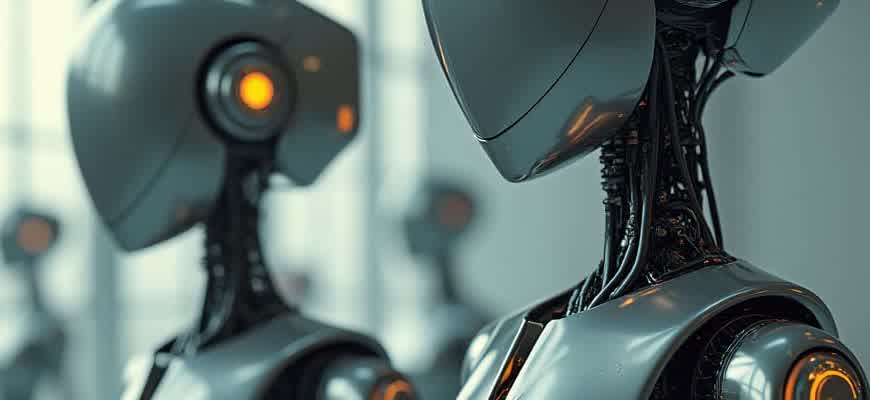
Network traffic redirection involves altering the flow of data from its original destination to another. This technique is essential for a variety of reasons, such as load balancing, improving network security, or implementing monitoring solutions. By redirecting traffic, administrators can control and optimize the flow of data within a network, ensuring better performance and reliability.
Types of Traffic Redirection
- Port Forwarding: Redirecting traffic from one port to another, often used in firewall configurations.
- DNS Redirection: Changing DNS records to direct users to alternative servers or services.
- HTTP Redirection: HTTP response codes (e.g., 301, 302) used to forward users to new locations.
"Traffic redirection can be a powerful tool for both network management and cybersecurity, enabling administrators to control data flow and enhance system protection."
Common Techniques for Redirecting Traffic
- Implementing Network Address Translation (NAT) to modify IP addresses within network packets.
- Using Proxy Servers to reroute user requests through a third-party server.
- Configuring Load Balancers to distribute traffic efficiently across multiple servers.
Impact of Traffic Redirection
| Technique | Purpose | Common Use Case |
|---|---|---|
| Port Forwarding | Directs specific traffic to internal servers | Remote access to services in a private network |
| DNS Redirection | Changes the destination of domain requests | Redirecting users to a load-balanced web server |
| HTTP Redirection | Forwards HTTP requests to a new URL | Website migration or URL structure changes |
Understanding the Core Concept of Network Traffic Redirection
Network traffic redirection refers to the process of altering the destination path of data packets traveling through a network. This manipulation is done by modifying routing rules, addresses, or network configurations. The key idea is to guide traffic toward a different location or device than originally intended, often to achieve specific network management goals such as load balancing, security, or monitoring.
This technique can be applied at various layers of the network stack, and is often used in scenarios where performance optimization, fault tolerance, or content filtering is required. By controlling the flow of traffic, network administrators gain flexibility in managing data routes and can address challenges such as network congestion or malicious attacks more effectively.
How Network Traffic Redirection Works
The process of traffic redirection typically involves several network devices, including routers, firewalls, or load balancers, which modify the traffic flow based on predefined rules or conditions.
- Routing Changes: Redirecting traffic at the router level involves updating routing tables to direct packets to a different destination.
- DNS Manipulation: Altering DNS records can cause user requests to resolve to alternative servers.
- Proxy Servers: Traffic can be redirected to pass through a proxy server, which then forwards it to the appropriate endpoint.
It’s important to note that traffic redirection should be implemented with careful planning to avoid network disruptions or unintended exposure to vulnerabilities.
Common Use Cases for Traffic Redirection
- Load Balancing: Distributing incoming traffic across multiple servers to optimize resource usage and minimize downtime.
- Security and Filtering: Redirecting suspicious or unauthorized traffic to security appliances for inspection or blocking.
- Content Delivery Networks (CDNs): Redirecting traffic to edge servers to decrease latency and improve user experience.
| Scenario | Purpose | Example |
|---|---|---|
| Load Balancing | Distribute traffic across multiple servers | Round-robin DNS redirect |
| Security Filtering | Inspect and block malicious traffic | Redirecting to a firewall |
| Content Delivery | Improve performance and reduce latency | Redirecting to local CDN node |
How to Select the Optimal Platform for Traffic Redirection
When choosing a platform for redirecting network traffic, it is crucial to evaluate various factors that can directly affect performance, scalability, and security. Network redirection tools and services provide a wide range of solutions, from simple DNS-based redirection to more complex proxy and VPN setups. The platform you choose should align with your specific needs, including the volume of traffic, security protocols, and ease of integration with existing infrastructure.
One of the primary considerations is understanding the technical requirements of your network environment. Factors such as traffic load, geographic distribution of users, and latency tolerance will determine the best solution for your network. Some platforms excel in handling high traffic volumes, while others focus on providing enhanced security features or advanced routing capabilities.
Key Factors to Consider
- Scalability: Ensure the platform can handle your current traffic load with room for future growth. A platform that offers elastic scalability will allow you to adapt to traffic spikes without performance degradation.
- Latency and Speed: The platform should minimize latency to prevent delays in data transfer. Consider solutions that provide optimized routing paths for better speed.
- Security Features: Choose a platform that offers strong security measures, such as SSL/TLS encryption, DDoS protection, and access control mechanisms.
- Integration Compatibility: Check if the platform integrates seamlessly with your existing network infrastructure, including DNS servers, firewalls, and monitoring tools.
Evaluating Different Options
- DNS Redirection: Suitable for simple traffic redirection based on domain names, this solution is easy to implement but may have limited security and performance optimization.
- Proxy Services: Offers more control over traffic redirection and can provide added security features, but may introduce latency due to additional routing hops.
- VPN-Based Redirection: Provides a high level of security, especially for sensitive data, but requires more complex setup and maintenance.
Note: Ensure you test your chosen platform in a staging environment before full deployment to assess its performance under different traffic conditions.
Comparison Table
| Platform Type | Pros | Cons |
|---|---|---|
| DNS Redirection | Easy to implement, low cost | Limited security, less control over routing |
| Proxy Services | Enhanced security, flexible routing | Potential latency, requires configuration |
| VPN Redirection | High security, ideal for sensitive data | Complex setup, can impact speed |
Step-by-Step Guide for Redirecting Network Traffic
Redirecting traffic on a network is a crucial task for network administrators who need to manage traffic flow and ensure efficient resource use. This process often involves rerouting data packets through specific paths, which can help in optimizing bandwidth, security management, or even for debugging network issues. Below is a comprehensive setup procedure to achieve traffic redirection in a network environment.
Depending on the network equipment you are using, the process may vary slightly. Below is a general guide using common tools and protocols that can be applied to most network environments. Ensure that you have administrative rights and access to the configuration of your network devices before proceeding.
1. Prerequisites for Traffic Redirection
- Administrator access to network devices (e.g., routers, firewalls).
- Understanding of the network topology and IP addressing scheme.
- Access to relevant redirection tools or protocols (e.g., iptables, NAT, routing tables).
- Test environment or backup configurations in case of errors.
2. Configuration Steps
- Access Device Configuration: Log in to the network device (router/firewall) where you want to configure traffic redirection.
- Set up the Redirect Rule: Define the rule that specifies which traffic should be redirected. This can be done via IP addresses, ports, or protocols.
- Choose a Redirect Protocol: Depending on the platform, use tools like NAT (Network Address Translation) or iptables to set up the redirection.
- Test the Redirection: After configuration, test the redirection by sending traffic through the network and verifying the routing path.
- Monitor and Adjust: Continuously monitor the redirected traffic to ensure it is flowing as expected. Adjust configurations as needed to resolve any issues.
3. Important Considerations
Ensure that the redirection does not cause any security vulnerabilities or performance degradation. It's crucial to test the redirection in a controlled environment before applying it to production systems.
4. Sample Configuration for a Router
| Step | Action | Command |
|---|---|---|
| 1 | Access the router's command line interface (CLI). | ssh admin@router_ip |
| 2 | Enable IP forwarding for the device. | echo 1 > /proc/sys/net/ipv4/ip_forward |
| 3 | Create a NAT rule to redirect traffic. | iptables -t nat -A PREROUTING -p tcp --dport 80 -j DNAT --to-destination 192.168.1.100 |
| 4 | Save the configuration to apply it persistently. | service iptables save |
Common Issues When Diverting Network Traffic and How to Address Them
Network traffic redirection is a critical process for managing data flow, optimizing network performance, and ensuring security. However, several challenges can arise during the redirection process that can affect efficiency, security, and system stability. Understanding these challenges is essential for network administrators to mitigate potential disruptions and ensure smooth operation.
Below are some of the most common issues faced during traffic redirection and strategies for addressing them effectively.
1. DNS Resolution Failures
DNS resolution is one of the most common problems when redirecting traffic. If the DNS server fails to resolve the correct address, the redirected traffic will be lost or sent to the wrong destination, resulting in service downtime.
Solution: Regularly monitor DNS server health and ensure that DNS records are updated accurately. Using multiple DNS servers for redundancy can also help minimize downtime.
2. Latency and Performance Impact
Redirecting traffic can introduce additional network hops, which increases latency and reduces overall performance. This is especially problematic for real-time applications such as VoIP or online gaming, where even small delays can significantly impact user experience.
Solution: Optimize routing paths and utilize load balancers to distribute traffic evenly across available resources. Additionally, employing Quality of Service (QoS) mechanisms can help prioritize critical traffic.
3. Security Risks and Data Integrity Issues
When traffic is redirected, it becomes more vulnerable to interception or manipulation, especially if not properly encrypted. Attackers may exploit weaknesses in the redirection process to compromise data integrity or launch Man-in-the-Middle (MitM) attacks.
Solution: Ensure that all redirected traffic is encrypted using secure protocols like HTTPS, and implement strict authentication and validation mechanisms to prevent unauthorized access.
4. Misconfiguration and Routing Loops
Misconfigured redirection rules can lead to routing loops, where traffic endlessly circulates between two or more points without reaching its intended destination. This can cause network congestion and even bring down network services.
Solution: Carefully review and test redirection configurations. Utilize network monitoring tools to detect and resolve routing loops promptly.
5. Compatibility Issues with Applications
Some applications may not work properly when their traffic is redirected, as they may rely on specific IP addresses or routes to function correctly. Redirecting such traffic can result in application failures or degraded performance.
Solution: Verify application compatibility with redirection rules. Where necessary, configure exceptions or bypasses for critical applications.
Conclusion
While traffic redirection offers numerous benefits, it is essential to address potential challenges proactively. By ensuring correct configurations, maintaining security standards, and optimizing performance, network administrators can minimize disruptions and maintain a high level of service reliability.
Monitoring and Analyzing the Impact of Traffic Redirection
Effective traffic redirection can significantly alter network behavior, influencing everything from bandwidth usage to user experience. However, monitoring and analyzing the consequences of redirecting traffic is essential for ensuring system stability and performance. This process involves tracking redirected traffic flows, assessing their impact on various network metrics, and evaluating how changes affect overall performance. Without proper monitoring, businesses risk facing performance degradation, security vulnerabilities, or service interruptions.
Several key performance indicators (KPIs) should be considered when analyzing the effects of traffic redirection. These include latency, bandwidth usage, server load, and response time. By tracking these metrics, network administrators can make data-driven decisions about optimizing redirection configurations. Accurate monitoring helps in identifying any potential issues early and mitigating risks before they become critical.
Key Considerations for Monitoring and Analysis
- Traffic Flow Analysis: Continuously monitor the volume of redirected traffic to detect any unusual spikes or bottlenecks.
- Impact on Latency: Track the latency introduced by the redirection process to ensure minimal disruption to user experience.
- Resource Utilization: Measure server load and bandwidth consumption after redirecting traffic to identify if any resources are being overutilized.
- Response Time Evaluation: Evaluate the change in response times, as this directly affects the speed and reliability of the service.
Steps for Effective Traffic Redirection Monitoring
- Set Baseline Metrics: Establish baseline performance metrics before implementing traffic redirection to compare after effects.
- Deploy Monitoring Tools: Use network monitoring software to continuously track performance metrics across various points in the network.
- Analyze Trends: Regularly analyze the data collected to detect any trends that may indicate negative impacts of redirection.
- Take Corrective Actions: Based on analysis, make necessary adjustments to redirection settings to improve network performance.
Proper analysis and proactive monitoring allow administrators to fine-tune redirection strategies and ensure network performance remains optimal even under changing conditions.
Sample Network Performance Table
| Metric | Pre-Redirection | Post-Redirection |
|---|---|---|
| Average Latency (ms) | 50 | 75 |
| Bandwidth Utilization (%) | 40 | 60 |
| Server Load (%) | 65 | 80 |
| Response Time (s) | 1.2 | 1.8 |
Optimizing Redirect Strategies for Enhanced User Experience
Effective management of network traffic redirection plays a critical role in maintaining seamless user interaction. A poorly executed redirect strategy can lead to delays, increased load times, and frustration for end users. On the other hand, optimizing redirection can improve website performance, reduce bounce rates, and ensure a smoother browsing experience. When planning redirection strategies, understanding user intent and ensuring minimal disruption are key to a successful outcome.
The primary goal is to streamline the redirection process while preserving the integrity of the user's session and context. Several methods can be employed to ensure that redirections serve their purpose without negatively impacting the user experience. These include using proper HTTP status codes, minimizing unnecessary redirects, and choosing the right redirection methods for specific use cases.
Key Strategies for Optimizing Redirects
- Minimize Redirect Chains: A chain of multiple redirects can cause delays. Limiting these redirects to a single step can drastically reduce load time.
- Use of 301 and 302 Status Codes: Properly differentiate between permanent and temporary redirects to ensure search engines and users are directed appropriately.
- Geo-Targeting Redirects: Redirect users based on their location to provide region-specific content, reducing unnecessary network hops.
Best Practices to Ensure a Seamless Experience
- Prioritize User-Centered Design: Always consider how redirects impact user flow and interaction with the site.
- Test Redirects Regularly: Conduct regular testing to ensure redirects function as expected without breaking the user journey.
- Monitor Performance Metrics: Analyze site performance before and after implementing redirects to understand their effect on user experience.
"Optimizing redirection strategies not only improves page load times but also enhances user satisfaction and retention."
Redirect Efficiency Table
| Redirect Type | Use Case | Best Practice |
|---|---|---|
| 301 (Permanent) | Permanent page move | Use when a URL has permanently changed |
| 302 (Temporary) | Temporary redirection | Use for temporary content or maintenance pages |
| JavaScript | Client-side redirection | Use sparingly to avoid performance degradation |
Security Considerations When Redirecting Network Traffic
When configuring network traffic redirection, ensuring the security of the redirected data and devices involved is paramount. Improper handling of network traffic can lead to significant vulnerabilities, including interception, unauthorized access, and denial of service. The redirection process must be carefully managed to maintain data integrity, privacy, and the availability of network services.
Redirecting traffic often involves modifying the flow of data across different network segments or to external destinations. This process creates potential attack surfaces, so it is crucial to understand the risks and implement adequate security measures. Key areas of concern include the risk of traffic interception, unauthorized routing, and potential exposure of sensitive information.
Key Security Risks
- Man-in-the-Middle (MitM) Attacks: Redirected traffic can be intercepted by attackers, leading to potential data manipulation or exposure.
- DNS Spoofing: Redirecting traffic through compromised DNS servers can mislead users to malicious sites.
- Unauthorized Redirection: Attackers may gain control over redirection rules, redirecting traffic to malicious destinations.
Mitigation Strategies
- Encryption: Ensure that all redirected traffic is encrypted to protect data in transit.
- Authentication: Implement strong authentication mechanisms for devices and users involved in the redirection process.
- Access Control: Restrict access to redirection configurations to authorized personnel only.
Always validate and monitor redirection rules to ensure they do not introduce vulnerabilities. Regular audits are essential to detect and prevent unauthorized changes.
Example of Secure Redirection Setup
| Redirection Type | Security Measure |
|---|---|
| DNS Redirection | Use DNSSEC to validate the authenticity of redirected DNS responses. |
| HTTP Redirection | Ensure redirection targets use HTTPS with valid certificates. |