Website Traffic Tracking Tools
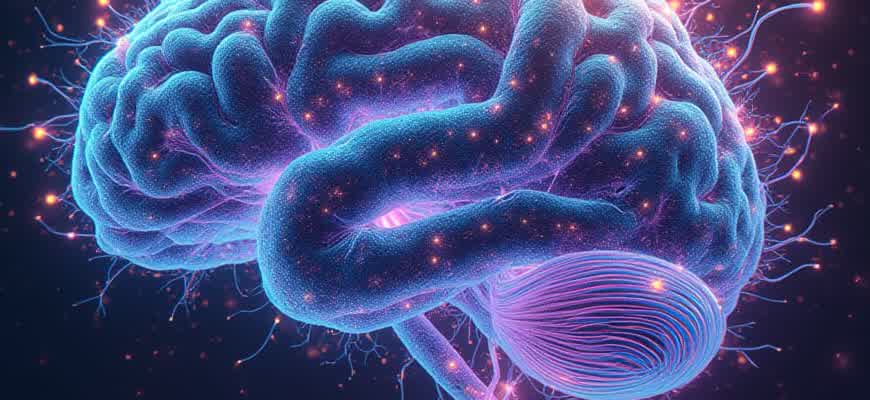
Tracking website performance is crucial for understanding user behavior and optimizing online strategies. Several tools are available that provide in-depth insights into visitor interactions, traffic sources, and overall site performance. These platforms help businesses make data-driven decisions to improve user engagement and boost conversions.
Popular Tracking Solutions:
- Google Analytics - Comprehensive analytics platform offering detailed traffic reports and insights.
- Hotjar - Provides heatmaps and session recordings for understanding user actions on-site.
- Matomo - An open-source alternative with customizable tracking and privacy-focused features.
Key Metrics Tracked:
- Traffic Sources: Identifies where visitors come from, including organic, paid, or referral channels.
- User Engagement: Measures how users interact with content, such as time spent on page and bounce rates.
- Conversion Rate: Tracks the percentage of visitors who complete desired actions (e.g., signing up or making a purchase).
Effective tracking tools provide more than just numbers; they offer actionable insights to enhance user experience and optimize marketing efforts.
| Tool | Key Features | Best For |
|---|---|---|
| Google Analytics | Real-time tracking, audience segmentation, and goal tracking. | General website analytics and performance measurement. |
| Hotjar | Heatmaps, session recordings, and feedback surveys. | Understanding user behavior and optimizing UI/UX design. |
| Matomo | Customizable tracking, privacy features, and detailed reports. | Data privacy-conscious businesses needing full control over analytics. |
Choosing the Right Traffic Tracking Tool for Your Business
When selecting a traffic tracking solution for your website, it's important to evaluate tools based on your specific business needs. With numerous options available, understanding the key features of each tool can help you make an informed decision. Factors such as ease of use, data accuracy, and customization options should be prioritized to ensure you're making the most of your tracking efforts.
Additionally, you should consider whether the tool integrates well with other platforms you use, such as CRM systems or social media channels. Integration can save time, enhance data quality, and give you a more comprehensive view of your website’s performance. By aligning your tracking tool with your business goals, you can gain better insights into user behavior and make data-driven decisions for growth.
Key Factors to Consider
- Ease of Use: Choose a tool that is intuitive and easy to navigate for your team.
- Customization: Opt for a solution that allows you to tailor reports and dashboards based on your needs.
- Data Accuracy: Ensure the tool provides precise tracking of visitors, conversions, and other key metrics.
- Integration: Look for compatibility with your existing software stack, such as email marketing and CRM tools.
Popular Tools and Features Comparison
| Tool | Key Features | Price |
|---|---|---|
| Google Analytics | Free, Advanced Reporting, Custom Dashboards | Free |
| Hotjar | Heatmaps, Visitor Recordings, Conversion Funnels | Paid (starting at $39/month) |
| SEMrush | Traffic Analysis, Competitor Tracking, SEO Metrics | Paid (starting at $119.95/month) |
Choosing the right traffic tracking tool is not about selecting the most popular option, but the one that fits your specific business needs and helps you achieve your objectives.
Steps to Make the Best Choice
- Define your goals: What do you want to track? User behavior, conversions, or source traffic?
- Test different tools: Many platforms offer free trials; take advantage of them to find the best fit.
- Assess scalability: Will the tool grow with your business as traffic and data needs increase?
- Evaluate customer support: Make sure the tool offers responsive customer service to address any issues quickly.
How to Configure Google Analytics for Precise Website Traffic Insights
Google Analytics is one of the most powerful tools for gathering accurate traffic data on your website. However, to ensure the data is truly reliable, proper configuration is essential. Without correct setup, the insights you receive might be distorted or incomplete, leading to misinformed decisions. Here’s a guide on how to get it right.
Follow these steps to configure Google Analytics and ensure that your data reflects accurate visitor behavior and traffic patterns:
Steps to Set Up Google Analytics
- Create a Google Analytics account: Start by creating a Google Analytics account if you don't already have one. Navigate to the Google Analytics website and sign in with your Google account.
- Set up a property: Once logged in, you’ll need to create a new property for your website. This will allow Google Analytics to track the data for your specific site.
- Verify data collection: To ensure your setup is correct, use the Real-Time reports in Google Analytics to check if your actions on the website trigger data capture.
Note: If you use a website builder or CMS like WordPress, many have plugins or built-in options for easily adding the tracking code without modifying the site’s code manually.
Important Considerations for Accurate Tracking
- Enable Enhanced Measurement: Google Analytics offers enhanced measurement features, such as automatic tracking of page scrolls, video views, and outbound clicks. Make sure this is enabled to get the most comprehensive data.
- Set up Goals: Goals are crucial for tracking conversions, whether it’s a sale, form submission, or other important actions. Defining clear goals within your Google Analytics setup helps measure success accurately.
- Filter Internal Traffic: To avoid skewing your data, filter out traffic from your team or your own IP addresses. This ensures that internal visits do not affect the analytics results.
| Setting | Description |
|---|---|
| Enhanced Measurement | Automatically tracks events like scroll depth, video plays, and external link clicks. |
| Goals | Defines specific user actions to track as conversions, like purchases or form submissions. |
| IP Filters | Excludes traffic from specific IPs, such as your company's office, to ensure data accuracy. |
Tip: Regularly review your Google Analytics settings to ensure they align with your business goals and continue to track the right metrics.
Understanding Key Metrics: Page Views vs. Unique Visitors
When analyzing website traffic, it's crucial to differentiate between two fundamental metrics: page views and unique visitors. While both provide valuable insights, they serve different purposes and offer distinct information about user behavior. Understanding the nuances of these metrics can help you make informed decisions for your website's growth and optimization strategies.
Page views measure how many times a specific page on your website has been viewed. This includes multiple views by the same user, giving insight into the overall popularity of a particular page. On the other hand, unique visitors track individual users, providing a clearer understanding of how many distinct people are visiting your site over a specific period.
Key Differences between Page Views and Unique Visitors
- Page Views: Count every visit to a page, including multiple visits from the same user.
- Unique Visitors: Count only one visit per user, regardless of how many times they return within a set timeframe.
- Measurement Focus: Page views help assess content popularity, while unique visitors measure audience reach.
Page views show how engaging your content is, while unique visitors indicate the overall audience size.
Why Both Metrics Matter
- Content Performance: Page views help identify which pages are the most engaging and where users spend the most time.
- User Engagement: A high number of page views with low unique visitors may suggest that users are returning to specific content frequently.
- Audience Growth: A steady increase in unique visitors indicates your content is reaching new audiences and attracting more diverse traffic.
| Metric | Purpose | Insight |
|---|---|---|
| Page Views | Measure of how often a page is viewed. | Popularity of specific pages. |
| Unique Visitors | Measure of how many distinct individuals visit. | Overall audience size and reach. |
Tracking User Behavior: Visual Tools for Insights
Understanding how users interact with a website is crucial for improving its performance and user experience. By using visual tracking tools like heatmaps and session recordings, businesses can gain in-depth insights into user behavior, preferences, and challenges. These tools allow website owners to analyze where visitors click, scroll, and how they navigate the site. This data can be used to optimize content placement, design, and functionality to enhance user engagement and conversions.
Heatmaps and session recordings provide a more detailed and tangible way to evaluate user interaction than basic metrics like page views. These tools help identify patterns, highlight issues with usability, and uncover hidden opportunities. By combining both methods, website owners can create a more complete picture of their audience's behavior and refine their digital strategies accordingly.
Heatmaps: Visualizing User Interaction
Heatmaps provide a color-coded visualization of user activity across a website. By tracking mouse movements, clicks, and scrolling behavior, heatmaps indicate which areas of the page receive the most attention and which are ignored. These insights can help in adjusting layout, content, or calls-to-action to improve user engagement. Common types of heatmaps include:
- Click Heatmaps: Show where users click most frequently on a page.
- Scroll Heatmaps: Indicate how far down a page visitors typically scroll.
- Move Heatmaps: Track mouse movement across the page to predict areas of interest.
Session Recordings: Watching User Interactions in Action
Session recordings offer a more direct approach to understanding user behavior by replaying actual user sessions. This allows website owners to observe real-time interactions, such as how a user navigates from one page to another, where they pause, and where they might encounter obstacles. Key benefits include:
- Real User Insights: Watch how users interact with specific features or content.
- Identify Usability Issues: Spot friction points or broken links that affect user experience.
- Understand Visitor Intent: Gain a clearer understanding of why users take certain actions on the site.
Heatmaps and session recordings complement each other by offering both quantitative and qualitative data, which helps businesses make informed decisions on design and content adjustments.
Comparison of Heatmaps and Session Recordings
| Feature | Heatmaps | Session Recordings |
|---|---|---|
| Data Type | Aggregate visual data | Individual session data |
| Focus | User interaction patterns (clicks, scrolls) | User journey and behavior on the website |
| Usefulness | Quick insights for content optimization | In-depth understanding of individual user experiences |
Setting Up Conversion Goals and Funnels in Your Traffic Tracker
Properly configuring conversion goals and funnels is essential for measuring the effectiveness of your website's performance. This allows you to track specific user actions that contribute to your business objectives, such as purchases, sign-ups, or downloads. By setting up conversion tracking, you can identify where users drop off and optimize those steps to increase the likelihood of achieving desired outcomes.
To achieve this, you need to define clear goals and understand the user journey across your website. Conversion funnels give you a step-by-step overview of how visitors move through your site, and help you pinpoint problem areas that could hinder conversions. Here's how to set up goals and funnels effectively within your traffic tracker.
1. Define Clear Conversion Goals
Before setting up a funnel, determine what you want to measure. Conversion goals might include:
- Completing a contact form
- Making a purchase
- Subscribing to a newsletter
Once you’ve selected your goals, ensure they are measurable and aligned with your business objectives. Most traffic trackers allow you to configure custom goals based on specific user actions such as button clicks, page views, or events.
2. Build a Conversion Funnel
A conversion funnel is a series of steps you want users to take toward completing a goal. These steps might include visiting a landing page, viewing a product, adding it to the cart, and completing the checkout process. Setting up funnels in your tracker allows you to monitor each stage of the process.
- Identify key steps in the user journey
- Assign actions (such as clicks or page visits) to each step
- Monitor drop-off rates between each stage
Tip: Review your funnel regularly and adjust as needed. Funnel performance can change over time due to shifts in user behavior or changes on the website itself.
3. Monitor and Optimize Performance
After setting up your goals and funnels, it’s crucial to track performance over time. Analyzing where users drop off allows you to optimize these stages for better conversion rates. Some traffic trackers also offer automated reports to track your progress towards achieving set goals.
| Funnel Step | Drop-off Rate | Action Required |
|---|---|---|
| Landing Page | 45% | Improve copy or CTA |
| Product Page | 30% | Optimize images and descriptions |
| Checkout | 25% | Streamline checkout process |
With regular monitoring, you can fine-tune your website's flow, reduce friction, and ultimately increase conversions.
Integrating Traffic Monitoring Tools with Marketing Systems
Integrating traffic analysis tools with various marketing platforms enhances the ability to monitor website performance in real-time and optimize marketing strategies. By combining insights from both traffic trackers and marketing automation tools, businesses can streamline operations and gain a deeper understanding of user behavior. This unified approach allows for more precise targeting, improved customer engagement, and better decision-making.
When integrated with CRM systems, email marketing platforms, or social media tools, website traffic analytics can provide actionable data to boost conversions and lead generation. Leveraging these connections helps marketers to create data-driven campaigns that are tailored to user interests and behaviors. Such integrations can improve overall campaign effectiveness and provide a more cohesive customer experience across channels.
Key Benefits of Integration
- Real-time Data Access: Immediate access to website traffic and marketing metrics helps marketers act quickly.
- Optimized Marketing Strategies: Combining traffic data with customer interactions can enhance personalization and targeting.
- Automated Reporting: Automates the process of tracking and reporting, saving valuable time and effort.
Common Integrations
- Website Analytics with Email Marketing: Sync traffic data with email platforms like Mailchimp to track user interactions from email campaigns.
- CRM Integration: Connect traffic analysis tools with CRM systems (e.g., Salesforce) for a better understanding of customer journeys.
- Social Media Insights: Link website traffic tools to social media platforms (like Facebook Ads) to refine ad targeting.
Examples of Tools and Platforms for Integration
| Tool | Platform | Integration Benefit |
|---|---|---|
| Google Analytics | HubSpot | Track traffic sources and connect with inbound marketing automation. |
| Hotjar | Mailchimp | Utilize heatmaps and behavioral analytics for targeted email campaigns. |
| SEMrush | Facebook Ads | Improve ad targeting and performance by analyzing traffic trends. |
Important: Integrating traffic monitoring tools with marketing platforms can help close the loop on data, offering a holistic view of customer interactions from first touch to final conversion.
How to Identify and Remove Automated Traffic from Your Analytics
Automated traffic, often generated by bots, can skew the data in your website analytics, leading to inaccurate insights and misinformed decisions. Identifying these non-human visitors is crucial for maintaining the integrity of your website's performance metrics. Bots can easily replicate human behavior, making them hard to detect with basic analytics tools. However, there are several ways to identify and filter out these fake visitors.
To effectively remove bot traffic from your data, you need to focus on a few key indicators that can help distinguish bots from genuine users. Implementing the following steps will help ensure your analytics reflect accurate user activity.
Steps to Identify Bot Traffic
- Unusual Traffic Patterns: Bots typically generate traffic spikes or visits from unusual geographic locations. Watch out for sudden increases in traffic without corresponding business activities.
- High Bounce Rates: Bots often have high bounce rates, as they do not interact with the content. If you see users leaving after just a few seconds, it could be a sign of automated activity.
- Suspicious Referral Sources: Check for referral traffic coming from suspicious or unknown sources. Bots may appear to come from non-existent websites or irrelevant domains.
Removing Bot Traffic from Analytics
- Enable Bot Filtering in Analytics: Most analytics platforms, like Google Analytics, offer built-in options to filter known bots. Enable these filters to automatically exclude traffic from recognized automated sources.
- Use CAPTCHA on Forms: Prevent bots from submitting forms by implementing CAPTCHA or reCAPTCHA. This will help reduce the number of automated interactions recorded in your data.
- Monitor Server Logs: Regularly check your server logs to identify IP addresses that exhibit bot-like behavior. Once detected, block or redirect them to prevent further tracking.
Important: Bot traffic can inflate your conversion rates and lead to misinterpretations of marketing campaign performance. Removing it ensures more accurate decision-making.
Common Indicators of Bot Traffic
| Indicator | Description |
|---|---|
| High Session Frequency | Multiple sessions from the same IP address or user agent in a short time frame. |
| No Interaction with Content | Bots may visit pages but will not engage with content (no clicks, scrolls, or interactions). |
| Excessive Requests | Unusually high number of page requests in a short period. |
Using A/B Test Insights to Enhance Website Traffic
Optimizing website traffic relies heavily on understanding user behavior and making data-driven decisions. One of the most effective methods for refining website performance is through A/B testing. This technique allows marketers and webmasters to experiment with different variations of a webpage, helping to determine which design, content, or layout leads to better user engagement and ultimately higher traffic. By analyzing the results of A/B tests, businesses can make informed changes that enhance user experience, increase conversion rates, and drive more visitors to their sites.
A/B testing works by comparing two versions of a webpage (Version A and Version B) to see which one performs better based on specific metrics. These metrics can include user clicks, time spent on page, bounce rates, and more. After conducting tests, the insights gathered are applied to optimize the website, ensuring the most successful elements are implemented across the entire site to increase overall traffic and user interaction.
Key Metrics to Analyze for Optimization
- Conversion Rate: The percentage of visitors who take a desired action (e.g., sign up, make a purchase) after interacting with the page.
- Click-Through Rate (CTR): The percentage of visitors who click on a link or call to action (CTA) on the page.
- Bounce Rate: The percentage of visitors who leave the page without taking any action, indicating a lack of engagement.
- Engagement Time: The average amount of time a visitor spends on the page, reflecting interest and content quality.
Implementing A/B Testing for Traffic Growth
To make the most out of A/B testing, it’s important to focus on specific areas of the website that have the potential for high impact. Some key elements to test include:
- Headline and Copy: Adjusting the wording or value proposition in the headline or body copy can significantly change how users perceive the site.
- Call-to-Action Buttons: Testing different button placements, colors, and copy can lead to more clicks and higher conversions.
- Layout and Design: Minor changes in layout (e.g., moving a navigation bar or changing the placement of images) can impact user behavior.
"Testing small changes can lead to big improvements. A/B tests allow businesses to refine strategies, ensuring that every element of the website contributes to achieving higher traffic and better engagement."
Example of A/B Test Result Analysis
| Version | Conversion Rate | Bounce Rate | Average Engagement Time |
|---|---|---|---|
| Version A | 3.5% | 55% | 2 minutes |
| Version B | 4.2% | 50% | 2.5 minutes |
As seen in the table above, Version B shows improved performance across key metrics, indicating that the changes made were effective in reducing bounce rates and increasing conversion rates. This result would suggest that the design adjustments implemented in Version B contributed to a better user experience and higher website traffic potential.