Website Traffic and Conversion Rates
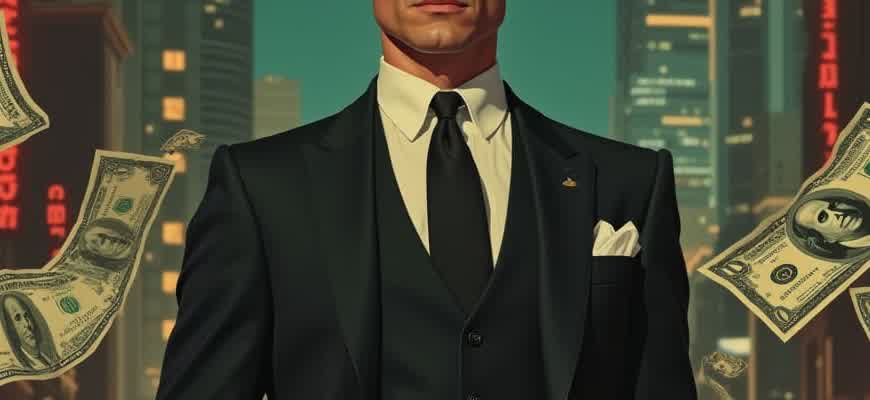
Effective management of a site's visitor flow directly impacts the success of online business goals. The number of individuals interacting with a platform is crucial, but equally important is how many of them take desired actions, such as completing a purchase or signing up for a service.
- Visitor numbers indicate interest but not commitment.
- Action completion rates reflect the quality of user engagement.
- Discrepancies between traffic and outcomes highlight optimization needs.
The efficiency of a digital platform is not in how many people arrive, but in how many stay and act.
To assess and improve performance, it's vital to break down user behavior into measurable components:
- Entry points – where users come from.
- Navigation paths – how users explore the site.
- Action funnels – the steps users take toward a goal.
| Metric | Description | Purpose |
|---|---|---|
| Unique Visitors | Counts individual sessions within a period | Gauge reach and interest |
| Goal Completion Rate | Percentage of users performing a specific action | Measure engagement success |
| Bounce Rate | Visitors who leave after viewing one page | Identify disconnect between content and expectations |
How to Identify High-Intent Traffic Sources
To uncover which sources bring in users with a clear goal, it’s necessary to look beyond basic traffic counts and focus on user behavior metrics that indicate decision-making readiness.
Key Methods to Detect Traffic with Purchase Intent
High-intent traffic is characterized by low bounce rates, high time-on-site, and strong conversion signals like add-to-cart or form submissions.
- Analyze behavior flow: Use analytics tools to track how users navigate your site. Sources where users consistently move toward checkout or lead forms are indicators of strong intent.
- Compare goal conversion rates: Identify channels where visitors complete actions such as purchases, demo requests, or subscriptions at above-average rates.
- Use UTM parameters: Segment traffic by campaign and medium to isolate high-performing sources tied to buyer actions.
| Traffic Source | Average Session Duration | Conversion Rate |
|---|---|---|
| Paid Search (Brand Keywords) | 4:20 | 7.4% |
| Email Campaign (Abandoned Cart) | 3:50 | 9.1% |
| Referral (Industry Directory) | 2:15 | 5.8% |
- Start with historical data from previous campaigns and sort sources by conversion efficiency.
- Combine quantitative and qualitative insights–for instance, compare heatmaps and feedback surveys for high-performing sources.
- Continuously refine targeting based on updated behavior metrics to focus efforts on channels delivering ready-to-act users.
Optimizing Landing Page Load Speed for Lower Bounce Rates
Reducing the initial load time of a landing page directly impacts user retention. A delay of even one second can lead to a measurable drop in user engagement, with visitors often abandoning slow-loading pages before they fully render. This makes performance optimization a critical priority for digital campaigns and product showcases.
Visitors expect fast, seamless access to content. If assets such as images, scripts, or fonts take too long to load, potential customers are likely to exit before interacting. To minimize this risk, websites must implement specific strategies aimed at streamlining resource delivery and reducing rendering time.
Actionable Techniques to Improve Page Load Efficiency
- Compress assets: Use tools like Gzip or Brotli to reduce file sizes.
- Prioritize critical content: Load above-the-fold elements first to improve perceived speed.
- Minimize third-party scripts: Excessive scripts from external sources can block rendering.
- Defer non-essential JavaScript: Ensure scripts that are not needed immediately load after user interaction.
Insight: Pages that load within 2 seconds retain over 80% of users, while those taking 5 seconds or more see bounce rates exceeding 50%.
- Audit current performance using tools like Google Lighthouse or WebPageTest.
- Identify and remove unused CSS and JavaScript files.
- Implement lazy loading for images and video content below the fold.
| Optimization Method | Average Time Saved |
|---|---|
| Image Compression | 0.5 - 1.2s |
| Script Deferral | 0.8 - 1.5s |
| Code Minification | 0.3 - 0.7s |
Using Heatmaps to Understand User Behavior on Key Pages
Visual click and scroll tracking tools offer precise insights into how visitors engage with strategic areas of a website. By analyzing where users pause, click, or ignore, businesses can pinpoint bottlenecks in the user journey and detect underperforming sections on product or landing pages.
Implementing these tools allows teams to make data-backed design changes. For example, if a high percentage of clicks are concentrated on non-interactive elements, it may signal confusing layout or misaligned user expectations.
Common Insights Revealed Through Heatmap Tools
- Click concentration: Highlights which buttons or links attract the most attention.
- Scroll depth: Indicates how far users scroll before leaving the page.
- Dead zones: Identifies areas with little or no interaction, signaling possible content irrelevance.
Key content placed below the average scroll depth rarely gets seen, reducing its potential to drive action.
- Install a heatmap tracking tool (e.g., Hotjar or Clarity).
- Choose high-impact pages such as pricing or sign-up pages.
- Run tests during peak traffic periods for representative data.
- Analyze click maps and adjust CTAs or layouts accordingly.
| Page | Avg. Scroll Depth | Top Click Target |
|---|---|---|
| Product Detail Page | 65% | "Add to Cart" Button |
| Pricing Page | 42% | "Contact Sales" Link |
| Landing Page | 78% | Hero Image (non-clickable) |
Implementing A/B Testing to Improve Call-to-Action Performance
Optimizing user engagement with action prompts requires a structured experiment-based approach. By deploying split testing, marketers can assess how variations in button text, color, placement, and accompanying copy influence click-through and conversion metrics. This method allows for isolated performance analysis of each element under real-user conditions.
Rather than relying on assumptions, this data-driven strategy enables precise adjustments to interactive components. Each variation is exposed to a segmented audience to measure its impact, allowing for informed decisions that incrementally enhance user response and business outcomes.
Steps to Launch an Effective Split Test
- Identify a single variable to test (e.g., button text or location).
- Create two versions: the original (control) and a modified version (variant).
- Divide traffic equally between both versions using a testing platform.
- Measure performance indicators such as clicks, bounce rate, and goal completions.
- Analyze the results after reaching statistical significance.
Note: Ensure that each variation runs long enough to account for different user behavior across days and times. Premature conclusions may lead to misleading outcomes.
| Element Tested | Control Version | Variant Version | Conversion Rate |
|---|---|---|---|
| CTA Button Text | “Sign Up Now” | “Start Your Free Trial” | +18% |
| Button Color | Blue | Orange | +7% |
| Placement | Below the fold | Top of page | +22% |
- Focus on one change at a time to ensure clear attribution of impact.
- Use a large enough sample size to achieve reliable results.
- Always define your primary success metric before starting the test.
Leveraging Exit-Intent Popups to Recover Abandoning Visitors
When a visitor is about to leave a site without taking action, triggering a well-designed overlay can intercept this behavior and redirect attention to a compelling offer or message. These popups detect cursor movements or inactivity, activating just before the user exits, offering one last opportunity to engage them with personalized content.
Rather than allowing potential leads to slip away, targeted exit overlays can present time-sensitive discounts, capture email addresses, or remind users of items left in their shopping cart. This strategy is especially effective when combined with segmented messaging based on browsing behavior or cart contents.
Key Components of High-Performing Exit Popups
- Behavioral triggers: Launch only when user intent to leave is detected, minimizing disruption.
- Clear value proposition: Highlight what the visitor gains–be it a discount, free resource, or exclusive deal.
- Minimal form fields: Request only essential information, like an email address, to maximize completion rates.
Exit overlays that offer a 10–15% discount in exchange for an email can convert up to 25% of abandoning users–turning lost traffic into loyal subscribers.
| Popup Type | Best Use Case | Conversion Tip |
|---|---|---|
| Discount Offer | Product pages with high bounce rates | Use urgency (e.g., limited-time deal) |
| Email Signup | Content-heavy blogs or landing pages | Promise value (e.g., free guide) |
| Cart Reminder | Checkout abandonment | Include product thumbnails and CTA |
- Monitor exit behavior patterns using analytics tools.
- Design multiple variations of your overlay for A/B testing.
- Refine messaging based on user segments and campaign goals.
Tracking Micro-Conversions to Fine-Tune User Journeys
Understanding subtle user interactions–such as newsletter sign-ups, product video plays, or clicks on pricing plans–provides actionable insight into behavioral intent. These minor yet meaningful events reveal which parts of the interface engage users and where they drop off before a final conversion.
By systematically monitoring these granular actions, businesses can uncover optimization points in the journey. Adjusting CTAs, rearranging layout elements, or streamlining form fields becomes data-driven rather than intuitive guesswork.
Key Interaction Signals to Measure
- Newsletter subscriptions without purchase
- Adding items to a wishlist or cart without checkout
- Account creation without completing onboarding
- Clicks on “Learn More” or FAQ sections
Note: High frequency of skipped onboarding steps may indicate interface friction or unclear value propositions.
- Identify low-commitment actions related to high-intent behavior.
- Map these actions to specific funnel stages.
- Segment users based on completion of these tasks for targeted UX improvements.
| Micro-Action | Associated Funnel Stage | Optimization Opportunity |
|---|---|---|
| Video View (75%) | Consideration | Shorten video or add CTA overlay |
| Pricing Page Click | Evaluation | Clarify package differences |
| Live Chat Trigger | Conversion Barrier | Preemptively address FAQs |
Boosting Lead Capture with Live Chat Integration
Integrating a live chat feature on your website can significantly enhance your ability to engage with visitors in real-time. This interaction not only helps resolve questions instantly but also creates a more personalized experience, which can drive higher conversion rates. A visitor might be hesitant to complete a purchase or provide contact information if they feel uncertain about a product or service. Live chat serves as a solution by offering immediate support, improving trust, and addressing any objections before they leave the site.
By incorporating live chat, businesses can collect more qualified leads through direct conversations. The chat can be optimized to ask the right questions and gather key details, which makes the lead capture process smoother and more efficient. This approach helps businesses not only increase lead volume but also improve the quality of those leads, providing a higher chance for conversion into sales.
Key Benefits of Live Chat for Lead Capture
- Real-Time Engagement: Respond to visitor inquiries instantly, preventing potential customers from leaving due to unanswered questions.
- Personalized Interactions: Tailor the conversation based on the visitor's behavior or past interactions with your site.
- Enhanced Customer Experience: Immediate assistance can lead to greater satisfaction, increasing the likelihood of a conversion.
- Lead Qualification: Use automated chatbots or chat scripts to collect valuable customer information and qualify leads.
Live Chat Implementation Tips
- Position the Chat Window Strategically: Ensure the chat feature is easy to find without being intrusive, typically at the bottom right corner.
- Use Targeted Triggers: Set up chat triggers based on user behavior, such as time spent on a page or interactions with specific content.
- Follow-Up After Conversations: Ensure a follow-up email or message is sent to the leads after the conversation to maintain the connection and guide them toward conversion.
"Implementing live chat can turn passive visitors into active prospects by offering immediate answers and capturing their contact details."
Comparing Lead Capture Methods
| Lead Capture Method | Engagement Speed | Lead Qualification |
|---|---|---|
| Live Chat | Instant | High |
| Contact Forms | Delayed | Medium |
| Email Sign-ups | Delayed | Low |
Creating Targeted Funnels Based on Referral Traffic Segments
Optimizing conversion rates requires a precise understanding of where website visitors come from and how they behave after arriving. Referral traffic, which comes from external sources like social media, blogs, or partner sites, often exhibits unique patterns. By segmenting this traffic based on their origin and engagement levels, businesses can design custom funnels that speak directly to each group’s needs and expectations.
To create an effective funnel for each segment, it's essential to identify the specific referral sources that drive the most valuable traffic. This allows for targeted messaging and tailored offers, increasing the likelihood of conversions. In this approach, refining each segment's user journey is key to enhancing overall website performance.
Steps for Segmenting Referral Traffic
- Identify top-performing referral sources using analytics tools.
- Analyze user behavior based on traffic source, such as bounce rate, time spent, and pages viewed.
- Create personalized landing pages and CTAs for each traffic segment.
- Monitor conversion rates per segment and adjust the funnel accordingly.
Example of Referral Traffic Segmentation
| Referral Source | Visitor Behavior | Recommended Funnel Step |
|---|---|---|
| Social Media | High engagement, short visits | Offer quick sign-ups with easy-to-access offers |
| Industry Blogs | Longer sessions, focused browsing | Provide in-depth content and gated resources |
| Partner Websites | Trust-driven, high intent | Feature tailored products or services with direct purchase options |
Segmenting referral traffic is not just about separating visitors by source, but understanding their journey and optimizing their path to conversion based on their specific needs and behaviors.