Network Traffic Layers
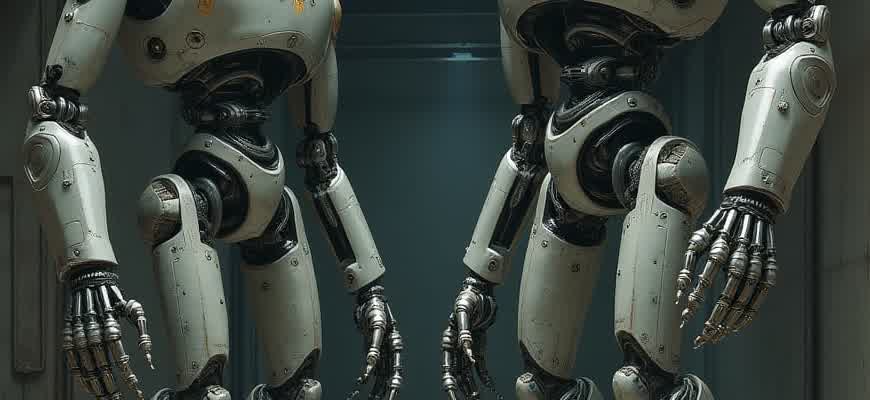
The concept of network traffic is crucial for maintaining efficient communication between devices in a network. The traffic can be classified into several layers, each with a specific role in data transmission. These layers work together to ensure the integrity, speed, and security of data as it travels from one point to another.
At its core, network traffic can be divided into distinct levels that focus on different aspects of data handling:
- Physical Layer: Responsible for transmitting raw bits over a physical medium.
- Data Link Layer: Ensures data is transferred without errors across a physical link.
- Network Layer: Handles logical addressing, routing, and forwarding of data.
- Transport Layer: Manages end-to-end communication and data flow control.
- Application Layer: Provides network services to end-user applications.
Each layer interacts with the others to create a seamless experience for users. Here’s a brief look at how these layers function together:
| Layer | Primary Function |
|---|---|
| Physical Layer | Transmission of raw bitstream over physical medium |
| Data Link Layer | Error detection and correction, framing |
| Network Layer | Logical addressing and routing |
| Transport Layer | End-to-end communication and flow control |
| Application Layer | End-user services and protocols |
Important: Each layer’s functionality is independent, but they rely on one another to ensure smooth data communication across networks.
Analyzing the Role of Each Layer in Network Security
Network security is an essential aspect of safeguarding communication in a system, with each layer of the network stack playing a critical role. Each layer has specific functions that contribute to maintaining integrity, confidentiality, and availability of data. By breaking down network traffic into layers, we can better understand how security mechanisms are applied and the potential risks at each level. The security model of a network is strengthened by the combined efforts of these layers, with each layer addressing unique vulnerabilities and providing distinct protections.
The OSI model, which divides network communication into seven layers, offers a framework for identifying potential security threats and solutions. From physical transmission to application-level communication, each layer faces different challenges. Below is an analysis of the key layers and their contributions to network defense.
Key Network Layers and Their Security Functions
- Physical Layer - Protecting the integrity of physical transmission channels is vital. This includes securing cables, ports, and wireless connections from tampering or eavesdropping.
- Data Link Layer - This layer ensures data frames are error-free during transmission, with mechanisms such as MAC address filtering and encryption protecting against unauthorized access.
- Network Layer - At this layer, IPsec and firewalls help secure data packets and route them safely, preventing attacks like IP spoofing and DoS (Denial of Service).
- Transport Layer - Secure protocols like TLS/SSL prevent interception and tampering with data in transit, offering encryption and authentication for end-to-end communication.
- Session Layer - This layer ensures that sessions between hosts are properly established and maintained, with security measures to detect unauthorized session hijacking.
- Presentation Layer - Encryption and compression algorithms at this level safeguard data confidentiality and integrity, reducing risks like data leakage.
- Application Layer - Web application firewalls (WAFs) and secure application protocols (HTTPS) provide robust protection against attacks like SQL injection and cross-site scripting (XSS).
Security Challenges and Solutions by Layer
- Physical Layer: Threats include unauthorized physical access to network devices. Solutions include surveillance and physical locks.
- Data Link Layer: Threats like MAC address spoofing can compromise security. Solutions include VLANs and port security.
- Network Layer: Threats like routing attacks and IP spoofing can be mitigated with firewalls and IPSec tunneling protocols.
- Transport Layer: Threats such as man-in-the-middle attacks. Solutions include encryption protocols like TLS/SSL.
Important Considerations
"A comprehensive approach to network security integrates protections across all layers of the OSI model. Relying on a single security measure at one layer may leave critical vulnerabilities unaddressed."
Summary of Security Measures
| Layer | Security Mechanism | Common Threats |
|---|---|---|
| Physical | Physical access controls, encryption at hardware level | Physical tampering, wiretapping |
| Data Link | MAC address filtering, encryption | Frame manipulation, unauthorized access |
| Network | IPsec, firewalls, ACLs | IP spoofing, routing attacks |
| Transport | TLS/SSL, secure ports | Man-in-the-middle, eavesdropping |
| Application | Web Application Firewalls (WAF), HTTPS | Injection attacks, cross-site scripting (XSS) |
Troubleshooting Common Network Layer Issues
Network troubleshooting is essential for identifying and resolving issues at various OSI model layers. Each layer has its own set of tools and techniques for diagnosing problems. Effective troubleshooting starts by isolating the specific layer where the issue originates and using the appropriate methods to fix it. Here, we will explore how to address common problems encountered at different layers in a network.
Below are common troubleshooting techniques for network issues at various layers, starting from the physical layer to the application layer. These methods can help to identify and resolve connectivity, performance, and configuration issues systematically.
Physical Layer Troubleshooting
Issues at the physical layer are often caused by hardware failures or improper connections. The most common symptoms include link failure, intermittent connectivity, or no signal. Below are some diagnostic steps for resolving physical layer issues:
- Check cables and connectors: Ensure that cables are properly connected and not damaged.
- Test with another cable: Replace the cable to rule out a faulty connection.
- Verify hardware functionality: Check if network interface cards (NICs), switches, or routers are working properly.
- Use a cable tester: Verify the integrity of the cable connections.
Important: Physical layer issues are often the most straightforward to resolve, as they involve hardware checks or simple reconnections.
Network Layer Troubleshooting
At the network layer, routing issues are common, often resulting in packet loss or misdirected traffic. To troubleshoot problems at this layer:
- Check IP configuration: Ensure that the correct IP address, subnet mask, and gateway are set on devices.
- Verify routing tables: Ensure that routes are configured properly and no misconfigurations exist.
- Ping devices: Use the
pingcommand to test connectivity between network devices. - Traceroute: Use
tracerouteto trace the path of packets and identify network hops where issues occur.
Transport Layer Troubleshooting
Problems at the transport layer often affect communication between applications. This can manifest as delays, timeouts, or incomplete data transfers. Common solutions include:
- Check firewall settings: Ensure that firewalls are not blocking essential ports.
- Inspect connection states: Verify that TCP/UDP connections are properly established and maintained.
- Use telnet or netstat: Test specific ports and monitor active connections to diagnose transport layer issues.
Common Troubleshooting Tools
| Tool | Usage |
|---|---|
| ping | Test connectivity between devices. |
| traceroute | Identify the path and delay at each hop in a network. |
| netstat | Monitor open connections and listening ports on a system. |
| nslookup | Diagnose DNS issues by querying DNS records. |
Optimizing Performance by Managing Layer Interactions
Efficient management of interactions between different layers in a network stack plays a crucial role in ensuring optimal performance. Each layer serves specific functions, but when not properly coordinated, the overhead of cross-layer communications can degrade the overall system's speed and reliability. Managing these interactions effectively involves identifying bottlenecks and minimizing unnecessary dependencies between layers, allowing data to pass through the stack more efficiently.
Proper optimization requires focusing on minimizing latency, reducing redundant processes, and ensuring that the handoffs between layers are as streamlined as possible. In practice, this can involve adjusting how data is processed at various layers, choosing the correct protocols for each layer, and even designing custom solutions to enhance compatibility and speed. Below are key strategies and examples of how such optimizations can be achieved.
Strategies for Layer Interaction Optimization
- Protocol Selection: Choosing the most efficient protocol at each layer based on the network's requirements can significantly reduce overhead. For example, using UDP instead of TCP in real-time applications reduces connection setup time.
- Data Segmentation and Aggregation: Efficient handling of data fragmentation and reassembly between layers can reduce the number of unnecessary transmissions, improving overall throughput.
- Compression and Caching: Implementing data compression techniques at higher layers reduces the volume of transmitted data, while caching frequently accessed content at various layers speeds up response times.
Performance Impact Example
| Layer | Interaction Optimization | Performance Impact |
|---|---|---|
| Application | Using efficient data formats | Reduced transmission size, faster processing |
| Transport | Choosing UDP over TCP for low-latency applications | Lower latency and faster data delivery |
| Network | Optimized routing protocols | Improved data path efficiency |
"By understanding and optimizing the interactions between network layers, the overall system performance can be vastly improved, reducing latency and increasing throughput in data transmission."
Measuring Network Efficiency Using Layer-Specific Metrics
Assessing the performance of a network requires a multi-dimensional approach, where metrics at different layers provide critical insights. These layers, spanning from the physical connection to the application level, each contribute to overall network efficiency. By breaking down the measurement into specific layers, network administrators can pinpoint bottlenecks and optimize performance more effectively. These metrics allow for tailored troubleshooting and a more granular understanding of the network’s behavior under various conditions.
Each network layer operates with its own set of key performance indicators (KPIs) that reflect the health and functionality of that layer. These metrics, when collected and analyzed, provide a comprehensive view of the network's efficiency and can be used to identify issues or improvement opportunities. Below are examples of common metrics used across the OSI model, categorized by layer.
Physical Layer
The physical layer deals with the transmission of raw data bits over a physical medium. Key metrics for this layer include:
- Signal-to-Noise Ratio (SNR): Measures the quality of the signal compared to background noise.
- Bit Error Rate (BER): Quantifies the number of received bits that have errors.
- Link Utilization: The ratio of the actual transmission capacity being used versus the total available bandwidth.
Data Link Layer
This layer manages data transfer between adjacent network nodes. Key metrics here include:
- Frame Loss Rate: The rate at which data frames are lost during transmission.
- Collision Rate: The frequency of data packet collisions in Ethernet networks.
- Latency: Time taken for a frame to travel from the sender to the receiver.
Network Layer
The network layer is responsible for packet forwarding, routing, and addressing. Metrics here include:
- Packet Loss: Measures the percentage of packets that fail to reach their destination.
- Routing Efficiency: Evaluates how well routing algorithms are optimizing traffic flow.
- Round-Trip Time (RTT): Time taken for a packet to travel from the source to the destination and back.
Transport Layer
At the transport layer, the key focus is ensuring reliable communication. Typical metrics include:
- Throughput: The rate at which data is successfully transferred.
- Connection Setup Time: The time taken to establish a communication session.
- TCP Retransmissions: The frequency of retransmitted packets due to loss or errors.
Application Layer
The application layer deals with the user-facing aspects of the network. Metrics include:
- Response Time: The delay between a user’s request and the system’s response.
- Load Time: The time it takes for an application to load content or resources over the network.
- Error Rate: The number of failed transactions or requests.
Important: Accurate measurement of network performance at each layer allows for more targeted troubleshooting. For instance, high packet loss at the network layer may require optimizing routing protocols, while high latency at the application layer could indicate server-side delays rather than network issues.
Summary of Metrics
| Layer | Key Metrics |
|---|---|
| Physical | SNR, BER, Link Utilization |
| Data Link | Frame Loss Rate, Collision Rate, Latency |
| Network | Packet Loss, Routing Efficiency, RTT |
| Transport | Throughput, Connection Setup Time, TCP Retransmissions |
| Application | Response Time, Load Time, Error Rate |