What Is Speed Optimization
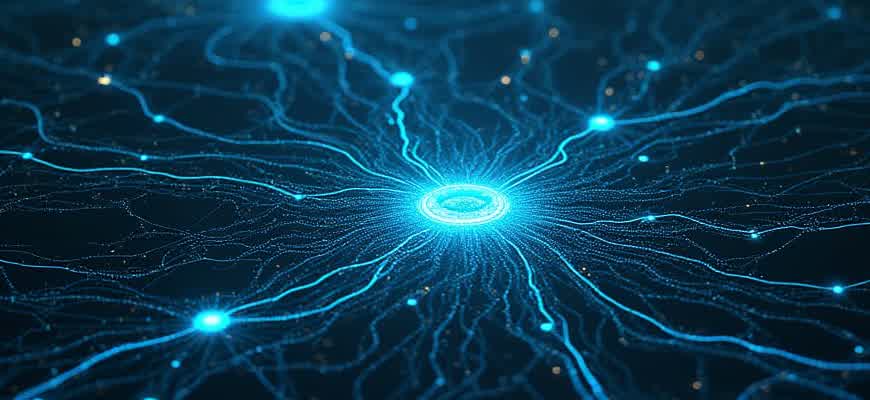
Website speed enhancement refers to the process of improving the loading time and responsiveness of a website. A faster website not only improves user experience but also contributes to better search engine rankings. Speed optimization involves a variety of techniques aimed at reducing server load, minimizing the time it takes to load a page, and ensuring that visitors have a smooth browsing experience.
Key components of speed enhancement:
- Optimizing images and other media files
- Minimizing HTTP requests
- Leveraging browser caching
- Compressing files like CSS, JavaScript, and HTML
- Choosing a fast web hosting service
Important note: Slow websites can lead to high bounce rates and a poor user experience, affecting both conversion rates and brand perception.
Common speed optimization techniques include:
- Image optimization: Compressing and resizing images without losing quality.
- Code minification: Removing unnecessary spaces, comments, and characters from HTML, CSS, and JavaScript.
- Lazy loading: Ensuring that only the content visible to the user loads initially, while other elements load as needed.
- Content Delivery Networks (CDNs): Distributing website content across multiple servers worldwide to reduce latency.
Example of the effect of optimization:
| Before Optimization | After Optimization |
|---|---|
| Load time: 8 seconds | Load time: 2 seconds |
| Bounce rate: 45% | Bounce rate: 25% |
| Conversion rate: 1.5% | Conversion rate: 3.2% |
How Website Speed Affects User Engagement and Conversion Rates
The loading time of a website plays a critical role in the overall user experience. If a page takes too long to load, visitors are likely to abandon it before it even appears. This behavior can severely impact user retention, making speed optimization a vital element of website development. Faster loading speeds lead to smoother interactions and a higher chance of users completing desired actions on the site, such as making a purchase or filling out a form.
In the context of e-commerce, the correlation between site speed and conversion rates is particularly strong. A delay in load time, even by a few seconds, can cause potential customers to leave and turn to competitors. Speed not only affects user satisfaction but directly impacts the effectiveness of marketing campaigns, overall sales, and the website’s performance metrics.
Key Points on Website Speed and User Experience:
- Slow websites increase bounce rates, as visitors expect instant access to content.
- Faster sites tend to improve user satisfaction, making navigation more enjoyable.
- Optimized sites contribute to better customer retention, leading to increased brand loyalty.
Impact on Conversion Rates
Studies show a direct relationship between website speed and conversion success. For example, an additional second of load time can reduce conversions by up to 7%. Therefore, improving website speed can lead to a significant increase in revenue and engagement.
"Websites that load within 2 seconds have a much higher chance of keeping visitors engaged, leading to a better chance of conversion."
Conversion Rate Comparison
| Load Time | Conversion Rate Impact |
|---|---|
| 0-2 seconds | Higher engagement and better conversion rates |
| 3-5 seconds | Noticeable decrease in conversions, higher bounce rates |
| 6+ seconds | Significant drop in user engagement and conversions |
Key Metrics to Monitor for Speed Optimization
When optimizing the performance of a website or web application, understanding and tracking certain key metrics is crucial for making data-driven decisions. These metrics help identify bottlenecks, highlight areas of improvement, and ultimately ensure a smooth user experience. Monitoring the right metrics allows you to focus on the most impactful optimizations, whether related to server response time, resource loading, or client-side rendering.
Here are the primary metrics that should be closely monitored to improve speed and performance. By keeping track of these indicators, you can gain valuable insights into how your site is performing under different conditions and optimize accordingly.
Important Metrics to Track
- Page Load Time - The total time it takes for a page to fully load, including all resources (images, CSS, JS). A lower load time typically results in better user satisfaction.
- First Contentful Paint (FCP) - Measures the time from the navigation start until the first piece of content is rendered on the screen. This is a key indicator of perceived performance.
- Time to Interactive (TTI) - The time it takes for the page to become fully interactive, including loading and executing all JavaScript that supports interaction.
- Speed Index - A metric that reflects how quickly the contents of a page are visibly populated. A lower score means the page renders faster in terms of visual completeness.
Additional Important Metrics
- Server Response Time - The amount of time it takes for the server to respond to a request, including any latency or delays.
- Resource Load Time - The time it takes to load various resources, such as images, scripts, and stylesheets. Optimizing these elements can significantly improve overall page speed.
- JavaScript Execution Time - The time taken to execute JavaScript code. Excessive JavaScript execution can delay the time to interactivity.
- Time to First Byte (TTFB) - A critical metric that measures how long it takes for the first byte of the page to be received by the browser after a request is made to the server.
Table: Comparison of Key Speed Metrics
| Metric | Definition | Impact |
|---|---|---|
| Page Load Time | Total time for all resources to load. | Affects user experience and bounce rates. |
| FCP | Time for the first piece of content to be displayed. | Impacts perceived speed. |
| TTI | Time until the page is fully interactive. | Directly affects usability and engagement. |
| Speed Index | Visual completion time of the page. | Affects user satisfaction with how quickly the page feels ready. |
Note: While these metrics provide a snapshot of overall performance, it's essential to test under real-world conditions and across various devices and network speeds to get a complete picture of your site's performance.
Common Performance Bottlenecks and How to Identify Them
When optimizing a website or application, pinpointing performance bottlenecks is crucial for improving speed. Bottlenecks are obstacles that limit system efficiency, causing slowdowns or delays. Identifying them allows developers to target specific areas for improvement, ensuring that resources are used effectively. Several factors contribute to poor performance, including inefficient code, excessive network requests, and resource-heavy assets.
Common performance issues can arise from both client-side and server-side operations. Identifying these bottlenecks involves analyzing load times, server response, and how resources like images and scripts are handled. The following sections highlight common sources of performance issues and provide methods to identify them.
1. Large or Unoptimized Media Files
Large media files, such as images, videos, and other multimedia content, can significantly impact page load times. These resources often take up considerable bandwidth, slowing down page rendering. Without proper optimization, large media files become a major bottleneck, especially on mobile devices and slower internet connections.
- Ensure images are compressed and served in modern formats like WebP.
- Use responsive image techniques to serve different sizes based on the device.
- Implement lazy loading for off-screen media assets.
2. Excessive HTTP Requests
Each HTTP request made by a browser adds overhead to the loading time. A high number of requests for resources like CSS, JavaScript, images, or fonts can create delays. It's essential to minimize the number of requests by combining files and reducing dependencies.
- Combine CSS and JavaScript files where possible.
- Minify files to remove unnecessary whitespace and comments.
- Implement HTTP/2 for multiplexing multiple requests over a single connection.
3. Inefficient Code and Heavy JavaScript
JavaScript can be a significant performance bottleneck if not properly optimized. Heavy, unoptimized scripts can delay page rendering, leading to poor user experience. Analyzing and optimizing JavaScript execution is key to improving site speed.
"Reducing unnecessary JavaScript, deferring non-critical scripts, and optimizing execution order can drastically improve load times."
| Solution | Effect |
|---|---|
| Code Splitting | Loads only the necessary parts of the code initially, reducing initial load time. |
| Async and Defer Attributes | Allows non-essential JavaScript to load without blocking the rendering of the page. |
4. Slow Server Response Times
Server-side delays can contribute to sluggish performance, especially if the server takes too long to respond to requests. A slow server response can be due to inefficient server-side code, poor database queries, or resource exhaustion on the server.
- Optimize database queries to reduce load times.
- Use caching mechanisms to store frequently requested data.
- Consider upgrading to a more powerful server if resource demands increase.
How to Reduce HTTP Requests for Improved Website Performance
Reducing the number of HTTP requests made by a webpage is essential to enhancing its speed. Every time a browser loads a page, it requests resources such as images, scripts, and stylesheets from the server. More requests translate to longer load times. Therefore, optimizing these requests should be a priority for any developer looking to improve site performance.
One way to minimize HTTP requests is by combining multiple files into a single file. This can significantly decrease the number of server requests, especially for JavaScript and CSS files. Additionally, optimizing media files and utilizing browser caching can help reduce unnecessary load times on repeated visits.
Methods to Minimize HTTP Requests
- Combine Files: Merge JavaScript and CSS files into fewer requests.
- Image Sprites: Use image sprites to combine multiple images into a single image, reducing individual image requests.
- Lazy Loading: Load images and other assets only when they are needed on the page.
- Reduce External Requests: Minimize the use of external resources like fonts and third-party scripts.
By limiting HTTP requests, the browser has to download fewer assets, which speeds up the rendering of the page.
Useful Tools for Optimization
| Tool | Purpose |
|---|---|
| Webpack | Combines and minifies JavaScript and CSS files. |
| ImageOptim | Optimizes image files without losing quality. |
| LazySizes | Facilitates lazy loading for images and iframes. |
Implementing these strategies can drastically improve load times and user experience, especially on mobile devices with slower connections. Every small optimization adds up to a more efficient and faster website.
Leveraging Caching to Improve Website Load Speed
When optimizing website performance, caching plays a critical role in reducing load times. By storing frequently accessed resources in a temporary storage location, caching allows for quicker retrieval and lessens the burden on the server. This results in faster page loads, providing users with a better experience and increasing the likelihood of retention and engagement.
There are different types of caching techniques that can be used to enhance website performance. Depending on the data, user behavior, and server configurations, these methods can dramatically reduce the number of requests made to the server, improving response times significantly.
Key Caching Techniques
- Browser Caching: Stores static resources like images, CSS, and JavaScript files locally on the user's device.
- Server-Side Caching: Stores data generated by the server, reducing the need to reprocess requests.
- Content Delivery Network (CDN) Caching: Distributes cached content across multiple locations to speed up access for global users.
- Object Caching: Caches database query results, reducing load on the server's database and speeding up page generation.
Important: Caching mechanisms can greatly improve load times, but improper configuration may lead to outdated content being served to users.
Benefits of Caching
- Faster Load Times: Reduced time to fetch resources speeds up the loading of pages.
- Reduced Server Load: Decreases the number of requests to the server, reducing overall load and improving server efficiency.
- Enhanced User Experience: Faster load times improve user satisfaction, leading to lower bounce rates.
Cache Expiration and Configuration
To ensure that users always receive up-to-date content while still benefiting from caching, proper expiration rules must be set. A cache-control header can be used to define how long certain resources should be cached, preventing stale content from being served.
| Resource Type | Cache Duration |
|---|---|
| Images | 1 Week |
| CSS/JS Files | 1 Month |
| HTML Files | 15 Minutes |
Optimizing Images and Media for Faster Page Loads
Media files such as images, videos, and audio can significantly slow down page load times if not properly optimized. Large image sizes and uncompressed media can result in longer loading times, which directly affects the user experience and can lead to higher bounce rates. Efficient media optimization is crucial for maintaining fast website performance and improving SEO rankings.
Optimizing images and other media types involves reducing their file sizes without compromising visual quality. This process can be achieved through various techniques such as file format selection, compression, and lazy loading, all of which contribute to improved page speed.
Key Techniques for Optimizing Images and Media
- Image Compression: Use lossless or lossy compression methods to reduce file sizes while maintaining acceptable quality.
- Choosing the Right File Format: Depending on the content, using formats like WebP, JPEG 2000, or SVG may yield better results than traditional PNG or JPG formats.
- Lazy Loading: Implement lazy loading for images and media so that they are only loaded when they come into view, reducing initial page load time.
- Responsive Media: Ensure that images and videos are responsive to different screen sizes and resolutions, serving smaller files for mobile devices.
Optimizing media files can reduce page load times by up to 50%, leading to improved user engagement and better search engine rankings.
Tools for Image and Media Optimization
| Tool | Functionality |
|---|---|
| ImageOptim | Compresses images while maintaining quality, great for PNG, JPEG, and GIF files. |
| Kraken.io | Online image optimization tool with both lossy and lossless compression options. |
| Cloudinary | Cloud-based service for dynamic image and video optimization, including real-time compression and delivery. |
The Role of Content Delivery Networks (CDNs) in Speed Optimization
Content Delivery Networks (CDNs) play a significant role in accelerating the delivery of web content to users worldwide. By distributing content across multiple geographically dispersed servers, CDNs ensure that users can access data from the server that is closest to their location, thus minimizing latency. This geographical proximity allows for faster load times and better performance, particularly for websites with global audiences.
In addition to reducing load times, CDNs can offload traffic from the origin server, which helps mitigate bottlenecks and improves scalability. By caching static assets such as images, videos, and scripts on edge servers, CDNs not only enhance speed but also increase reliability by reducing the impact of traffic spikes or server failures.
Benefits of Using a CDN for Speed Optimization
- Reduced Latency: By serving content from servers closer to users, CDNs minimize the time it takes for data to travel.
- Improved Scalability: CDNs handle high levels of traffic, ensuring that websites perform consistently under varying loads.
- Enhanced Reliability: With multiple servers at different locations, the failure of one server won’t disrupt the user experience.
- Optimized Content Caching: CDNs store frequently requested content on edge servers, ensuring quicker access for users.
"CDNs are crucial in optimizing web performance by reducing the distance between users and servers, which results in faster page loading times and a better overall user experience."
Key Components of CDNs That Enhance Speed
- Edge Servers: These are strategically placed servers that cache static content to serve it faster to users.
- Global Distribution: CDNs operate a network of servers located around the world to ensure efficient content delivery no matter the user's location.
- Load Balancing: This ensures that no single server is overwhelmed, distributing requests across multiple servers for optimal performance.
Comparison of CDN Performance
| CDN Provider | Latency Reduction | Global Reach | Content Caching Efficiency |
|---|---|---|---|
| Provider A | Low | Global | High |
| Provider B | Medium | Regional | Medium |
| Provider C | High | Global | High |
Testing Tools and Techniques to Measure Speed Improvements
Evaluating the impact of speed optimization efforts requires the use of accurate testing tools and techniques. By measuring specific aspects of website or application performance, developers can ensure that their optimizations deliver the expected results. Proper testing not only reveals how well changes work but also helps identify areas that still need improvement. Below are several tools and methods to effectively measure the performance of a site or application.
Various performance testing tools provide detailed insights into load times, resource usage, and bottlenecks. Using these tools allows teams to benchmark before and after optimization, giving them the data necessary to assess whether their strategies have been effective.
Key Performance Testing Tools
- Google Lighthouse: An open-source tool that audits web apps and websites for performance, accessibility, SEO, and best practices.
- GTmetrix: Offers a detailed breakdown of a website's load time and provides suggestions for improvements.
- Pingdom: Monitors site performance and provides insights into uptime, page speed, and performance trends.
- WebPageTest: Allows testing from multiple locations and browsers, offering in-depth analysis of page speed and performance metrics.
Techniques for Measuring Speed Improvements
- Load Time Measurement: Track the time it takes for a page to load completely. This is a crucial metric to assess the overall performance of a website.
- Time to First Byte (TTFB): Measures how long it takes for a browser to receive the first byte of data from the server, which directly affects perceived performance.
- First Contentful Paint (FCP): Measures how quickly the first piece of content appears on the screen, providing insights into perceived performance from the user's perspective.
- Speed Index: Evaluates how quickly the content of a page is visually populated. A lower value indicates faster loading.
Tip: Always test from different devices, browsers, and network conditions to ensure comprehensive results. Real-world performance varies significantly across platforms.
Performance Metrics Overview
| Metric | Definition | Importance |
|---|---|---|
| Load Time | Total time to fully load a page. | Directly impacts user experience and conversion rates. |
| TTFB | Time taken for the first byte of data to reach the browser. | Affects how quickly users can begin interacting with the site. |
| FCP | Time to render the first visible content on the screen. | Helps assess the perceived loading experience. |
| Speed Index | How quickly the visible parts of the page load. | Indicates the smoothness of the page's visual load. |