Network Traffic Problems
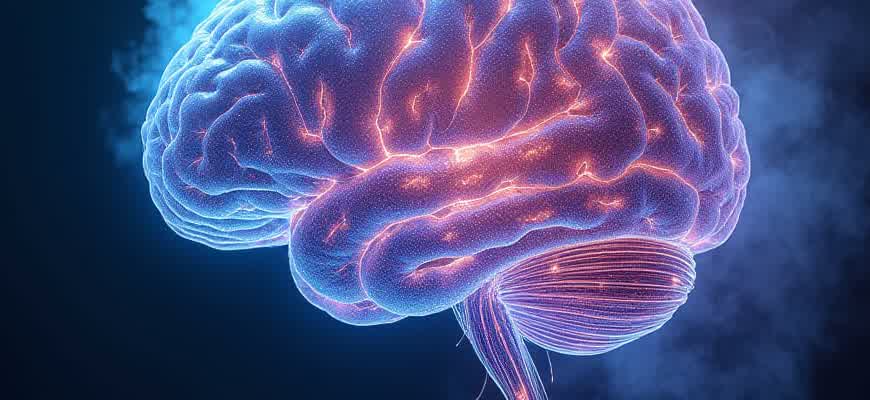
Network traffic problems arise when there is an imbalance or disruption in data flow, affecting communication efficiency. These issues can manifest in various forms, from congestion to latency, and often lead to degraded performance for end-users. Some common causes of network traffic difficulties include:
- Network congestion due to excessive data demand.
- Packet loss resulting from overloaded routes or faulty hardware.
- Latency caused by long transmission times or inefficient routing.
One of the most significant issues in network traffic is congestion, where the demand for data exceeds the available bandwidth. This can lead to slow speeds, unreliable connections, and increased latency. The following factors contribute to network congestion:
- High Data Volume: When the network is overloaded with requests, packets can become delayed or dropped.
- Inadequate Infrastructure: Insufficient network equipment or outdated hardware often struggles to keep up with modern traffic loads.
- Unoptimized Routing: Inefficient paths or redundant routes can introduce unnecessary delays.
Note: Network congestion is not only caused by traffic volume but can also be impacted by hardware limitations and network design inefficiencies.
Here's a quick comparison of network congestion types:
| Type | Description |
|---|---|
| Bandwidth Saturation | When the available bandwidth is completely used, causing delays in data transfer. |
| Queuing | Data packets are delayed in a queue due to traffic overload. |
| Packet Dropping | Packets are discarded when the network cannot handle the load. |
Identifying Network Bottlenecks: Key Indicators to Watch For
Network performance can be significantly impacted by various bottlenecks, causing delays, interruptions, and inefficiencies in data transmission. Identifying the root cause of these slowdowns is crucial for maintaining a reliable network infrastructure. Bottlenecks can occur at different points in the network, including hardware limitations, insufficient bandwidth, or even software configurations. Recognizing early indicators can help address the issues before they affect overall system performance.
To effectively troubleshoot and optimize network performance, it’s important to monitor certain key metrics and network conditions. These indicators can provide valuable insights into potential issues that need attention. Below are some of the main signs of a bottleneck and how to monitor them.
Key Indicators of Network Bottlenecks
- High Latency: Excessive delay in data transmission, often caused by overloaded routers or long physical distances between endpoints.
- Packet Loss: Loss of data packets during transmission can cause significant performance degradation. It’s often a result of congestion or faulty hardware.
- Bandwidth Saturation: When network traffic exceeds the available bandwidth, it leads to slow speeds and connection drops.
- CPU/Memory Overload on Devices: Network devices (like routers, switches, and firewalls) that are under heavy load can become bottlenecks, slowing down data flow.
Steps to Diagnose a Bottleneck
- Check network device performance (CPU, memory usage).
- Run a speed test to measure bandwidth against expected values.
- Analyze traffic flow using monitoring tools (e.g., Wireshark, SNMP).
- Review network logs for signs of congestion or errors.
Tools for Monitoring Network Performance
| Tool | Purpose |
|---|---|
| Wireshark | Packet analysis and network protocol debugging. |
| NetFlow | Traffic analysis for identifying bandwidth-heavy applications. |
| Ping | Measuring network latency and packet loss. |
Note: Timely identification of network bottlenecks is critical for preventing performance degradation and ensuring efficient operation of the entire network.
Optimizing Bandwidth Allocation for Improved Data Flow
Effective bandwidth management plays a critical role in improving network performance and ensuring smooth data transmission. By properly allocating bandwidth, organizations can prevent network congestion, reduce latency, and enhance the overall user experience. Optimizing data flow through intelligent allocation helps prioritize traffic, enabling critical applications to function without interruption while less critical services are allocated minimal resources. This balance is essential to maintain an efficient and responsive network infrastructure.
Bandwidth optimization strategies focus on several key factors such as traffic prioritization, dynamic adjustments, and real-time monitoring. These strategies not only support the need for high-speed connections but also ensure that resources are distributed according to demand. By using tools such as Quality of Service (QoS) and bandwidth shaping, networks can adapt to varying traffic loads and ensure that high-priority data flows without delay.
Key Methods for Efficient Bandwidth Distribution
- Traffic Classification: Categorizing traffic based on application, source, and destination allows for effective prioritization of bandwidth to important services.
- Dynamic Bandwidth Allocation: Real-time adjustments based on usage patterns help allocate more bandwidth to critical applications during peak times.
- Load Balancing: Distributing network traffic across multiple paths ensures that no single link is overwhelmed with data, thereby enhancing overall performance.
- Packet Shaping: Control the flow of data packets to prevent network congestion and maintain smooth transmission.
Real-World Implementation of Bandwidth Optimization
Effective bandwidth management involves utilizing advanced tools such as Network Performance Monitors and traffic analyzers. These tools provide detailed insights into network usage and allow administrators to make informed decisions on bandwidth allocation.
- Implement QoS rules to ensure critical applications like VoIP or video conferencing receive preferential treatment.
- Use adaptive bandwidth allocation to respond dynamically to fluctuating network demands.
- Monitor bandwidth usage regularly to identify bottlenecks or areas of inefficient resource distribution.
Example of Bandwidth Allocation Scheme
| Application | Priority | Bandwidth Allocation |
|---|---|---|
| VoIP | High | 50% of total bandwidth |
| Video Streaming | Medium | 30% of total bandwidth |
| Web Browsing | Low | 10% of total bandwidth |
| File Downloads | Low | 10% of total bandwidth |
Diagnosing Latency in High-Traffic Networks
Latency issues in high-traffic networks can severely affect performance, resulting in slower response times, delayed packet transmission, and poor user experience. Identifying the root cause of such problems requires systematic analysis using various tools and techniques. By isolating specific stages of the network, one can pinpoint the exact source of latency and address it effectively.
Common latency sources include network congestion, insufficient bandwidth, routing inefficiencies, and hardware limitations. Network administrators need to monitor traffic flows and system performance continuously to prevent potential bottlenecks from escalating into larger issues. The following methods can be used to diagnose latency problems in high-traffic environments.
Methods for Diagnosing Latency
- Ping Tests: Running ping tests helps identify high round-trip times (RTT), which can point to congestion or misconfigured network devices.
- Traceroute: This tool traces the path packets take between nodes and identifies any delays at intermediate routers.
- Bandwidth Monitoring: Tracking available bandwidth ensures that the network isn't being saturated by excessive traffic.
- Packet Sniffing: Using packet analyzers can help capture and analyze network traffic, highlighting delays caused by packet loss or retransmissions.
Identifying Latency Sources
- Router/Device Configuration: Ensure all devices along the data path are properly configured. Misconfigurations can introduce significant delays.
- Network Congestion: Identify periods of high traffic and adjust the network infrastructure to handle larger volumes effectively.
- Hardware Failures: Check for failing switches or routers that might be contributing to network slowdowns.
Regular monitoring and proactive troubleshooting are essential for maintaining optimal network performance in high-traffic environments. Identifying and resolving latency issues early can prevent costly downtime and service degradation.
Latency Diagnosis Example
| Method | Purpose | Tool Used |
|---|---|---|
| Ping Test | Measure RTT to detect slow nodes or congestion | ping |
| Traceroute | Identify hops with excessive delays | traceroute |
| Bandwidth Monitoring | Ensure the network isn't overwhelmed | snmp, ifstat |
| Packet Sniffing | Analyze packet loss or retransmission | Wireshark |
Optimizing Traffic Management with QoS for Critical Services
In network environments where bandwidth is limited, ensuring that critical applications receive the necessary resources is crucial for maintaining performance. Quality of Service (QoS) mechanisms provide a way to prioritize traffic, guaranteeing that essential services, such as voice calls, video conferencing, and emergency systems, perform optimally even in high-demand situations.
Implementing QoS involves classifying traffic, assigning priority levels, and using policies to control congestion. By doing so, network administrators can ensure that important services are always given higher priority over less critical data streams, thus avoiding service degradation during peak usage times.
Key Techniques for Traffic Prioritization
- Traffic Classification: Identifying and categorizing data flows based on their importance.
- Traffic Marking: Tagging packets with different priority labels to enforce routing decisions.
- Queue Management: Managing network queues to ensure that critical traffic is processed first.
- Congestion Avoidance: Using protocols to prevent excessive delays by managing traffic load effectively.
Traffic Prioritization Strategies
- Define critical applications and assign them higher priority levels.
- Set up strict traffic policing and shaping to enforce bandwidth limits for non-critical data.
- Implement differentiated services code points (DSCP) to categorize and prioritize traffic.
- Ensure that low-latency traffic, like VoIP or streaming, is handled with minimal delay.
QoS in Action: Example Configuration
| Traffic Type | Priority Level | Action |
|---|---|---|
| Voice | High | Prioritize with low latency and minimal jitter. |
| Video | Medium | Allocate sufficient bandwidth but allow some flexibility. |
| File Transfers | Low | Allow for delayed transmission during high-traffic periods. |
By leveraging QoS techniques, networks can ensure that high-priority applications receive the resources they need, even during periods of congestion, significantly improving overall service reliability.
Real-Time Network Traffic Monitoring: Tools and Methods
Real-time monitoring of network traffic is a crucial aspect of ensuring optimal network performance and security. With the growing complexity of network infrastructures, identifying bottlenecks, misconfigurations, or security threats promptly can significantly reduce downtime and improve overall system efficiency. A combination of hardware and software solutions is typically used to collect, analyze, and visualize traffic patterns as they occur, providing network administrators with immediate insights into network behavior.
Effective network monitoring relies on various tools and techniques that enable detailed visibility into data flow, usage statistics, and performance metrics. These tools can help in identifying anomalies such as traffic spikes, unauthorized access attempts, or inefficient routing. Below are some of the popular tools and approaches used in real-time network traffic monitoring.
Popular Tools for Network Traffic Monitoring
- Wireshark – A widely used network protocol analyzer that captures and inspects packets on a network. It allows real-time data analysis and is capable of filtering out unnecessary information to focus on specific traffic types.
- ntopng – An open-source tool that provides a user-friendly interface for network traffic monitoring. It supports real-time traffic analysis, bandwidth usage monitoring, and deep packet inspection.
- PRTG Network Monitor – A comprehensive monitoring solution that covers all aspects of network management. It uses sensors to track traffic data, providing visual alerts when predefined thresholds are exceeded.
Key Techniques for Real-Time Monitoring
- Packet Sniffing – Involves capturing data packets transmitted across the network. This technique is used for deep packet inspection to identify issues like latency, dropped packets, and protocol misbehaviors.
- Flow Monitoring – Based on flow-based data (e.g., NetFlow or sFlow), this technique provides insights into traffic patterns, including the source, destination, and volume of data exchanged between devices on the network.
- Traffic Analysis – This method involves analyzing traffic volume, types, and usage patterns. Tools like Wireshark and ntopng provide real-time analysis of this data to detect abnormalities or performance degradation.
Comparison of Common Monitoring Tools
| Tool | Features | Best Use Case |
|---|---|---|
| Wireshark | Packet capture, detailed protocol analysis | In-depth analysis of network traffic and troubleshooting |
| ntopng | Real-time traffic monitoring, user-friendly interface | Overview of network performance and usage statistics |
| PRTG | Comprehensive monitoring, customizable alerts | Overall network health monitoring with visual reports |
Note: Real-time network monitoring is essential for proactive network management. Delayed detection of network issues can lead to severe disruptions, including data breaches and service outages.
Implementing Traffic Shaping and Load Balancing for Stability
In modern networks, traffic congestion and resource inefficiency can lead to severe disruptions in performance. One effective approach to mitigate these issues is through the use of traffic shaping and load balancing. By controlling data flow and distributing workloads evenly, network stability can be significantly improved, ensuring that high-priority applications remain responsive and that overall system performance is optimized.
Both traffic shaping and load balancing work in tandem to prevent bottlenecks and optimize data transfer. Traffic shaping regulates the amount of data sent at any given time, while load balancing ensures that no single server or network path becomes overwhelmed by distributing traffic evenly across available resources. These strategies are essential for maintaining consistent service levels, especially in environments with high traffic volumes.
Key Benefits of Traffic Shaping and Load Balancing
- Improved Performance: By regulating traffic flow and balancing workloads, networks experience fewer slowdowns and reduced congestion.
- Resource Optimization: Load balancing ensures that no single resource is overburdened, preventing server crashes or network failures.
- Enhanced Security: Traffic shaping can be used to prioritize critical data, reducing the impact of malicious or unwanted traffic.
How Traffic Shaping Works
Traffic shaping involves controlling the rate at which data is sent through the network to avoid congestion. This can be achieved by implementing techniques such as:
- Token Bucket: Limits the amount of data that can be sent within a given time frame.
- Leaky Bucket: Smoothens bursts of traffic, ensuring a steady stream of data.
- Priority Queuing: Gives priority to time-sensitive data, such as VoIP or video traffic, over less critical data.
"By controlling the flow of data, traffic shaping prevents bottlenecks and improves overall network efficiency."
Effective Load Balancing Techniques
Load balancing distributes incoming network traffic across multiple servers or paths to ensure no single resource is overwhelmed. Common load balancing strategies include:
| Technique | Description |
|---|---|
| Round Robin | Distributes traffic evenly across all available servers in a cyclical manner. |
| Least Connections | Routes traffic to the server with the fewest active connections. |
| IP Hash | Uses the client's IP address to determine which server will handle the request. |
"Load balancing ensures that no single server is overwhelmed, promoting better scalability and reliability."
Securing Your Network from DDoS Attacks and Unwanted Traffic
Distributed Denial of Service (DDoS) attacks are a significant threat to network availability, targeting critical infrastructure by overwhelming systems with massive traffic. Such attacks often exploit vulnerabilities in the network to disrupt services, causing downtime and financial loss. Preventing these attacks requires a combination of proactive measures and ongoing monitoring to ensure the safety of the network.
To defend against DDoS and unwanted traffic, it is crucial to implement effective strategies that mitigate the risk. This involves a layered approach to security, where multiple solutions are deployed across the network to filter, detect, and block malicious traffic before it causes harm.
Key Measures to Protect Your Network
- Firewalls and Intrusion Detection Systems (IDS): Set up firewalls to filter incoming traffic and deploy IDS to detect unusual patterns or anomalies that indicate a DDoS attack.
- Rate Limiting: Apply rate limiting on services to restrict the number of requests from a single source, effectively preventing flooding attempts.
- Content Delivery Networks (CDNs): Use CDNs to distribute traffic across multiple locations, minimizing the impact of DDoS traffic on any single server.
- Traffic Anomaly Detection: Implement tools that analyze traffic behavior to identify and mitigate unusual spikes indicative of an attack.
Preventing Unwanted Traffic
- IP Whitelisting: Restrict access to critical services by only allowing traffic from trusted IP addresses.
- Geo-blocking: Block or restrict access from regions that are known to be sources of malicious traffic.
- Content Filtering: Use filtering tools to block unwanted content and traffic that could compromise network resources.
Important: Regular monitoring and updates to security protocols are essential for maintaining the integrity of your network against evolving threats.
Tools and Solutions for Mitigation
| Tool | Description |
|---|---|
| Cloudflare | A cloud-based service offering DDoS protection, web application firewall, and traffic filtering. |
| Akamai | Provides cloud-based security services, including DDoS mitigation and performance optimization. |
| Amazon AWS Shield | A managed DDoS protection service offering both standard and advanced protection against attacks. |
Scaling Your Network: How to Handle Increasing Traffic Demands
As network traffic grows, maintaining a robust and efficient infrastructure becomes critical for preventing bottlenecks and ensuring high availability. Scaling your network requires careful planning and implementation of strategies that cater to both the current and future needs of the organization. With the increasing complexity of data demands, addressing issues such as latency, bandwidth, and resource allocation becomes essential for smooth operations.
Handling traffic spikes can be done by either scaling up (vertical scaling) or scaling out (horizontal scaling). Each approach has its benefits and limitations depending on your network's specific requirements. By adopting a combination of these strategies, organizations can ensure the network can handle unpredictable traffic surges without compromising performance.
Key Techniques for Network Scaling
- Load Balancing: Distributing network traffic across multiple servers or systems helps prevent overloading a single device. This ensures higher reliability and responsiveness.
- Bandwidth Management: Allocating sufficient bandwidth based on priority traffic ensures important applications maintain performance during high-traffic periods.
- Redundancy: Implementing redundant systems (e.g., backup servers or parallel data links) ensures your network remains operational even if one component fails.
Strategies to Manage Growth Effectively
- Vertical Scaling: Increase the capacity of existing devices (e.g., adding more RAM or processing power) to handle higher traffic.
- Horizontal Scaling: Add more devices or servers to spread the traffic load, ensuring more even distribution and improved fault tolerance.
- Cloud Integration: Utilize cloud-based resources to quickly scale infrastructure up or down based on real-time traffic demands.
“The key to scaling your network lies in proactive planning and utilizing flexible infrastructure. By combining both vertical and horizontal scaling, along with cloud integration, you can ensure your network grows without compromising on performance.”
Traffic Management Table
| Technique | Description | Benefits |
|---|---|---|
| Load Balancing | Distributes traffic evenly across multiple resources. | Prevents overload and improves performance. |
| Redundancy | Ensures backup systems are available in case of failure. | Increases reliability and uptime. |
| Cloud Scaling | Utilizes cloud resources for dynamic scaling. | Cost-effective and scalable in real-time. |