Which Tool Is Essential for Tracking Website Traffic
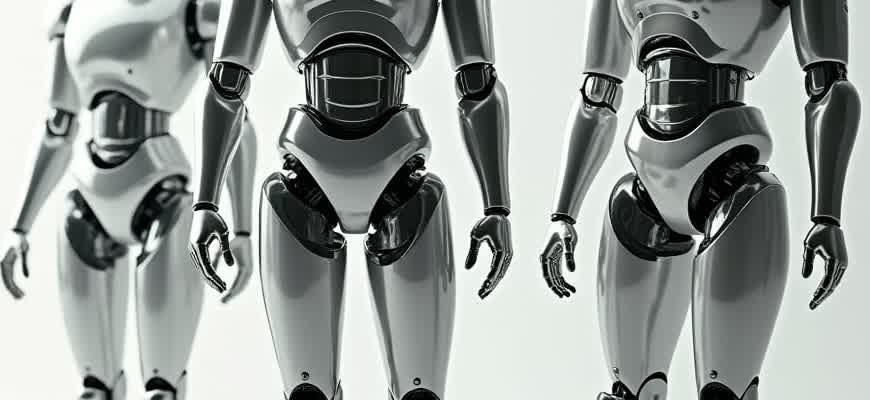
When it comes to evaluating the performance of your website, tracking user visits and interactions is critical. Several tools can assist in obtaining detailed traffic data, helping you understand your audience and improve your content strategy. Below are some of the most effective tools available for website traffic monitoring.
- Google Analytics: A free, comprehensive platform for tracking traffic, user behavior, and conversions.
- SEMrush: Primarily known for SEO, it also offers in-depth analytics to monitor traffic sources and competitor performance.
- Matomo: An open-source alternative to Google Analytics, providing more control over data privacy and tracking capabilities.
Each tool offers distinct features that cater to different business needs. The choice depends on the level of detail you need and how much control you want over the data.
Google Analytics is the most widely used tool for tracking website traffic, offering a range of customizable reports to monitor user activity across devices.
Comparison of Popular Traffic Tracking Tools
| Tool | Features | Pricing |
|---|---|---|
| Google Analytics | Real-time reporting, audience segmentation, goal tracking | Free (Premium version available) |
| SEMrush | Traffic analysis, SEO tools, keyword tracking | Paid subscription required |
| Matomo | Data ownership, customizable reports, heatmaps | Free (Paid plans available) |
How to Choose the Right Traffic Tracking Tool for Your Business
Choosing the right tool to monitor your website's performance is critical for understanding visitor behavior, optimizing user experience, and improving overall marketing strategies. With so many options available, it’s important to focus on tools that align with your business needs and objectives. Here are the key considerations to keep in mind when making your choice.
First, assess the specific data you need to track. Some tools focus on traffic volume, while others specialize in user engagement, conversion rates, or SEO metrics. The right tool will provide actionable insights that contribute directly to your business goals.
Factors to Consider
- Scalability - Choose a tool that can grow with your business. A solution that works for a small website may not be sufficient as you scale up your operations.
- Ease of Use - The tool should offer a user-friendly interface and intuitive reporting features, especially if you don’t have a dedicated analytics team.
- Customizable Reports - Look for flexibility in how you can track and view metrics. Customizable dashboards allow you to focus on the metrics that matter most to your business.
- Integrations - Ensure the tool can integrate with other platforms you use, like CRM systems, email marketing tools, or advertising networks.
- Real-time Tracking - In industries where rapid response is critical, real-time data is invaluable for optimizing campaigns and user engagement.
Comparison Table
| Tool | Features | Best For |
|---|---|---|
| Google Analytics | Comprehensive traffic analysis, audience segmentation, goal tracking | Large websites with diverse traffic sources |
| Hotjar | User behavior insights, heatmaps, session recording | Understanding user experience and on-page behavior |
| SEMrush | SEO performance tracking, competitive analysis | SEO-focused businesses looking for organic traffic growth |
Important: Choose a tool that offers reliable customer support, as you may encounter technical challenges or need assistance with setup and reporting.
Making the Final Decision
- Define your business goals clearly–whether it’s increasing traffic, improving conversions, or enhancing user experience.
- Test tools using free trials or demo versions to determine which interface best fits your workflow.
- Consider long-term costs–some tools may have low upfront pricing but charge for advanced features or higher traffic volumes.
Key Features to Look for in a Website Analytics Tool
When selecting an analytics tool for tracking website traffic, it's important to consider the features that will provide the most accurate and actionable insights. A comprehensive tool should offer capabilities that help you measure various aspects of website performance, user engagement, and conversion rates. The right tool can not only track visitors but also assist in making data-driven decisions to optimize your website's effectiveness.
Here are some critical features to look for when choosing a website analytics solution:
Essential Features
- Real-time Data Tracking: The ability to track visitor activity in real time is essential for making immediate adjustments and responding to changes in user behavior.
- Customizable Dashboards: A good tool should allow you to create personalized dashboards that display the metrics most relevant to your business goals.
- Detailed Traffic Sources: Knowing where your traffic is coming from (search engines, social media, referrals, etc.) is key to understanding the effectiveness of your marketing efforts.
- User Behavior Tracking: Features like session replays, heatmaps, and user journey analysis provide deep insights into how visitors interact with your site.
Additional Features to Consider
- Goal and Conversion Tracking: Being able to set up and track specific goals (e.g., sign-ups, purchases) ensures you can measure the success of your website.
- Integration with Other Tools: The ability to integrate with email marketing platforms, CRM systems, and e-commerce platforms can provide a holistic view of your data.
- Mobile Optimization Insights: As mobile traffic continues to rise, understanding how your site performs on mobile devices is crucial for maintaining a seamless user experience.
Data Visualization
Good analytics tools offer various ways to visualize your data. Here’s a comparison of some key types of visual representations:
| Visualization Type | Use Case |
|---|---|
| Charts | Track trends over time, such as traffic volume or bounce rate. |
| Heatmaps | Understand where visitors click most frequently on your pages. |
| Funnels | Visualize the steps users take toward completing a goal and where they drop off. |
Always choose a tool that allows flexibility in reporting and can adapt to your specific business needs over time.
How Google Analytics Can Improve Your Traffic Insights
Google Analytics is a powerful tool for website owners looking to gain in-depth insights into their site's performance. By integrating Google Analytics, users can track and analyze website traffic, uncover user behaviors, and identify key trends. The platform offers detailed reports that help marketers and webmasters make informed decisions on how to optimize their websites for better performance.
One of the main advantages of using Google Analytics is its ability to break down traffic sources and user engagement. With the right setup, you can discover which channels are driving the most traffic and which pages are most popular among visitors. This helps you focus your efforts on the areas that are yielding the best results and refine your strategies over time.
Key Features for Tracking Website Traffic
- Real-Time Analytics: Monitor active users and their behavior as they navigate your website in real time.
- User Acquisition Reports: See where your visitors come from–whether through search engines, social media, or referral sites.
- Behavior Flow: Visualize the paths users take through your website, helping you identify potential roadblocks or content opportunities.
- Conversion Tracking: Measure the success of your goals and see how many users take desired actions like signing up or making a purchase.
Important Insights:
Google Analytics provides access to granular data, which enables businesses to understand not just traffic volumes but also user intent and engagement, essential for making data-driven marketing decisions.
Improving Traffic Strategies with Google Analytics
- Optimize Content: Track the most visited pages and identify what type of content resonates with your audience. Use this data to create more engaging content that appeals to your target users.
- Focus on High-Performing Channels: By understanding which traffic sources are most effective, you can allocate resources to focus on high-performing channels.
- Improve User Experience: Use insights from user behavior flow and bounce rates to optimize website navigation and reduce friction in the user journey.
Traffic Metrics Overview
| Metric | Description | Importance |
|---|---|---|
| Sessions | The total number of visits to your site | Indicates overall site traffic volume |
| Bounce Rate | Percentage of visitors who leave after viewing only one page | Shows user engagement and content relevance |
| Pages per Session | Average number of pages viewed during a session | Measures user interaction and interest |
| Average Session Duration | Average time users spend on your website | Higher duration indicates better user engagement |
Understanding User Behavior with Heatmaps and Session Recordings
Analyzing user behavior is a crucial part of understanding how visitors interact with a website. Two powerful tools for gaining insights into user engagement are heatmaps and session recordings. These tools provide real-time data that reveals how users interact with different elements on a page, highlighting their interests, actions, and pain points. With heatmaps, you can easily visualize where users click, scroll, or hover the most, while session recordings offer a detailed view of individual user sessions, showing each interaction from start to finish.
Heatmaps and session recordings allow you to assess and optimize your website’s design and functionality. By focusing on user engagement patterns, these tools help identify which sections of your website perform well and which areas need improvement. This valuable information can be used to make data-driven decisions that enhance the user experience, boost conversion rates, and reduce bounce rates.
Heatmaps
- Click Heatmaps: Display where users click the most on a page, helping to identify popular areas and potential distractions.
- Scroll Heatmaps: Show how far down the page users tend to scroll, indicating whether important content is being seen.
- Move Heatmaps: Track mouse movement to determine which sections of the page attract the most attention.
Session Recordings
Session recordings offer detailed, step-by-step playback of user sessions. This allows you to see the exact path each user took through your site, providing deeper insights into their experience. Key benefits include:
- User Flow Analysis: Understand how users navigate through your website and identify any friction points.
- Bug Detection: Spot usability issues and bugs that may be hindering user experience.
- Conversion Optimization: Track the steps leading up to conversions and identify areas where users drop off.
"Understanding user behavior through heatmaps and session recordings is a game-changer for website optimization. It provides data that goes beyond surface-level analytics, enabling a more in-depth analysis of user interactions."
Comparison of Heatmaps and Session Recordings
| Feature | Heatmaps | Session Recordings |
|---|---|---|
| Purpose | Visual representation of user actions (clicks, scrolls, movements). | Replay user sessions to analyze behavior in real time. |
| Insight Type | Quantitative, broad trends. | Qualitative, individual user experience. |
| Best For | Identifying popular areas and engagement patterns. | Diagnosing issues and optimizing conversions. |
Integrating Traffic Tracking Tools with Your Marketing Platforms
Integrating website traffic tracking tools with marketing platforms enhances the precision of campaign performance analysis. It allows businesses to consolidate data from multiple sources, providing a unified view of website engagement, user behavior, and campaign effectiveness. This integration helps streamline decision-making processes and enables marketers to optimize strategies in real time.
By connecting tracking tools with platforms like Google Ads, social media dashboards, or email marketing services, marketers can access key performance indicators (KPIs) that are directly linked to their traffic sources. This not only improves the accuracy of ROI calculations but also offers insights into which channels drive the most value for a business.
Key Integration Benefits
- Unified Data Overview: Track traffic across all digital marketing efforts in one place.
- Real-time Insights: Quickly adapt campaigns based on traffic fluctuations and engagement patterns.
- Enhanced Reporting: Simplify report generation with synchronized data from both platforms.
How to Integrate Traffic Tracking with Popular Marketing Tools
- Set up Google Analytics and link it with Google Ads to track ad performance and site traffic.
- Connect social media accounts (Facebook, Instagram) with analytics platforms to measure the impact of posts on web traffic.
- Integrate email marketing platforms (Mailchimp, SendGrid) with website tracking tools to evaluate campaign effectiveness and subscriber behavior.
"A seamless integration between your traffic monitoring and marketing platforms ensures that data flows naturally, reducing manual work and improving strategic decisions."
Common Tools for Integration
| Marketing Platform | Traffic Tracking Tool | Integration Method |
|---|---|---|
| Google Ads | Google Analytics | Automatic linking via Google Account |
| Facebook Ads | Facebook Pixel | Manual code integration into website |
| Email Campaigns | Google Analytics | UTM parameters in email links |
How to Measure Conversion Rates and Traffic Quality
Understanding how well your website traffic converts into valuable actions is essential for optimizing your marketing efforts. The conversion rate reflects the effectiveness of your site in turning visitors into customers or leads. However, measuring this metric accurately requires considering not only the conversion itself but also the quality of the incoming traffic.
To assess the success of your website in terms of conversion and traffic quality, it's important to track both the number of conversions and the characteristics of your visitors. Below are key steps and tools to help you measure these metrics effectively.
Key Metrics to Measure Conversion
- Conversion Rate: This is the percentage of visitors who take the desired action (e.g., purchasing a product, filling out a form, etc.). Calculate it as: (Number of conversions / Number of visitors) * 100.
- Goal Completions: Track the completion of specific objectives, such as signing up for a newsletter or downloading a whitepaper.
- Revenue per Visitor (RPV): Measure how much revenue you earn per unique visitor, which can indicate the value of the traffic you're attracting.
Evaluating Traffic Quality
To evaluate the quality of your website traffic, consider the following factors:
- Source of Traffic: Are visitors coming from organic search, paid ads, or social media? Traffic from organic search generally indicates higher quality.
- Engagement Levels: How long do users stay on your site? High engagement, such as longer session durations and multiple pages viewed, usually indicates more relevant and interested visitors.
- Bounce Rate: A high bounce rate suggests that visitors aren’t finding what they’re looking for, indicating lower-quality traffic or poor user experience.
Tracking conversion rates and traffic quality helps you optimize your marketing strategy, ensuring that you attract and convert the right visitors for your business.
Useful Tools for Tracking Conversion and Traffic Quality
| Tool | Purpose |
|---|---|
| Google Analytics | Track visitor behavior, conversion goals, and traffic sources |
| Hotjar | Understand user behavior with heatmaps and session recordings |
| HubSpot | Measure lead conversions and quality of inbound traffic |
Setting Up Goals and Events for Precise Website Monitoring
To effectively track website performance and user engagement, it is essential to set up measurable objectives. These goals help define user actions that are important for business success. By implementing goal tracking, businesses can gain insights into the effectiveness of their website and marketing strategies. This allows you to measure the success of specific interactions, such as form submissions or product purchases.
Similarly, configuring events enables more granular tracking of user behavior. These events provide detailed data on actions that might not be covered by standard goals. Events can capture interactions like clicks on specific buttons, video views, or navigation through key site sections. By tracking these actions, website owners can refine their content strategy and optimize the user experience.
How to Set Up Goals
- Define the key actions you want to track (e.g., contact form submissions, newsletter sign-ups, or product purchases).
- Set specific conditions for each goal, such as the URL destination after a form is completed or the value of a completed transaction.
- Test the goal configuration to ensure accurate tracking before deploying it on the site.
- Regularly analyze goal completion rates to evaluate website performance and user engagement.
How to Track Events
- Choose events that align with user interactions you want to monitor (e.g., button clicks, video plays, or file downloads).
- Use event tracking code or tools like Google Tag Manager to configure triggers and tags for the events.
- Define event categories, actions, and labels to organize the data and make it easier to analyze.
- Review event reports to identify trends in user behavior and optimize your site for better user interaction.
Important: Goals and events should be aligned with your business objectives to ensure that the data you collect is relevant and actionable.
Example of Goals and Events Setup
| Type | Action | Trigger |
|---|---|---|
| Goal | Form submission | Thank you page URL |
| Event | Click on the "Buy Now" button | Button click trigger |
| Event | Watch video | Video play trigger |
Common Mistakes to Avoid When Using Traffic Tracking Tools
Tracking website traffic is essential for understanding user behavior, identifying popular content, and optimizing your digital strategy. However, many users make common errors that can hinder the accuracy of their data or lead to misinterpretations. Knowing these pitfalls and how to avoid them is key to getting the most out of your traffic analysis tools.
Inaccurate tracking or improper configurations can skew the data, making it difficult to derive actionable insights. Whether it’s setting up tracking codes incorrectly or failing to filter out bot traffic, the following mistakes are critical to avoid.
1. Failing to Set Up Proper Tracking Code
One of the most frequent issues when using traffic tracking tools is the improper installation of tracking code. This can lead to partial data, inaccurate visitor counts, and poor reporting.
- Ensure that the tracking code is correctly placed on all pages of your site.
- Test the code installation using browser extensions or the built-in preview features of the tracking tool.
- Double-check that the tracking script is not being blocked by ad blockers or browser extensions.
2. Ignoring Bot and Spam Traffic
Tracking tools often do not distinguish between real human visitors and automated bots. This can lead to inflated traffic numbers that do not represent actual user engagement.
Tip: Filter out bot traffic and known spam sources by using available settings in your tracking tool to maintain data integrity.
3. Overlooking Goals and Conversions
Setting up goals and conversion tracking is vital for measuring the effectiveness of your website. Many users forget to define these metrics or fail to track key actions such as form submissions, purchases, or newsletter sign-ups.
- Define clear goals based on your website’s objectives (e.g., product sales, lead generation).
- Set up event tracking to monitor specific actions like button clicks or video views.
- Regularly review your goals to ensure they align with your evolving business needs.
4. Not Segmenting Traffic Data
Traffic data can be overwhelming without proper segmentation. Failing to break down traffic into meaningful categories (such as device type, geographic location, or traffic source) can lead to a lack of insights into user behavior.
| Segment | Importance |
|---|---|
| Source | Understand where your visitors are coming from (e.g., social media, organic search, paid ads). |
| Device Type | Identify user behavior on mobile vs desktop to optimize for the most popular platforms. |
| Location | Analyze regional performance and tailor content to local preferences. |