Network Traffic Monitoring and Analysis
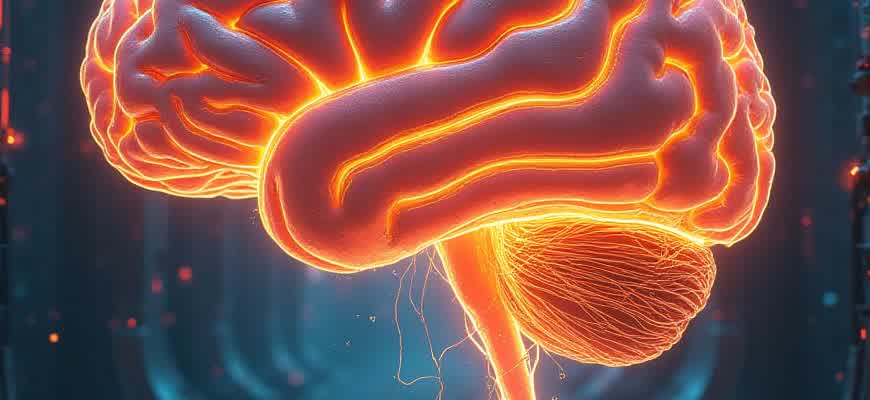
Effective network traffic management is essential for maintaining the security, performance, and overall health of modern IT infrastructures. By constantly analyzing data transmission patterns and traffic flows, organizations can detect anomalies, troubleshoot performance issues, and identify potential threats. Monitoring tools can capture packets, log statistics, and generate real-time alerts to provide detailed insights into network behavior.
Key Components of Network Traffic Monitoring:
- Packet Capture: Collecting raw network data for analysis.
- Traffic Flow Analysis: Understanding patterns and identifying congestion points.
- Security Monitoring: Detecting unauthorized access and potential cyber threats.
By leveraging the right tools, organizations can ensure that they are able to respond proactively to network-related issues, minimizing downtime and optimizing network efficiency.
Common Methods of Analysis:
- Traffic flow monitoring using NetFlow or sFlow protocols.
- Deep packet inspection (DPI) for detailed content analysis.
- Bandwidth usage tracking to prevent bottlenecks.
Typical Traffic Analysis Tools:
| Tool | Purpose |
|---|---|
| Wireshark | Packet capture and analysis |
| SolarWinds | Network performance monitoring and alerts |
| ntopng | Real-time network traffic monitoring |
How to Detect Irregularities in Network Traffic Behavior
Network traffic analysis is a crucial task for identifying potential security breaches or operational inefficiencies. Anomalous patterns in network activity can indicate a variety of issues, from network congestion to malicious attacks. The ability to quickly recognize these anomalies is vital for maintaining network integrity and performance.
Detecting deviations from normal traffic behavior requires continuous monitoring and the use of various detection methods. By leveraging tools like flow monitoring, deep packet inspection, and statistical analysis, network administrators can pinpoint unusual behavior in real-time.
Methods for Identifying Traffic Anomalies
There are several approaches to detecting abnormalities in network traffic. Below are some of the most effective techniques:
- Baseline Profiling: Establishing a "normal" behavior profile for your network helps identify what qualifies as abnormal. Once a baseline is set, deviations from it are more easily detected.
- Threshold-based Detection: Setting predefined limits for traffic volume, latency, or error rates, which, when exceeded, trigger an alert.
- Statistical Analysis: Using algorithms to analyze patterns and identify deviations in metrics like traffic spikes, packet loss, or latency anomalies.
- Flow Monitoring: Monitoring network traffic flows can help detect unusual communication between devices, such as unexpected connections or a surge in packet exchanges.
Indicators of Abnormal Network Traffic
The following are common signs that may indicate irregular activity on the network:
- Sudden increase in traffic volume or packet size.
- Unusual spikes in latency or packet loss.
- Abnormal patterns in source or destination IP addresses.
- Unusual port or protocol usage, especially uncommon ports being accessed.
- Frequent connection attempts or failed login attempts from a single source.
Example Traffic Anomaly Detection Table
| Indicator | Potential Cause | Action |
|---|---|---|
| Unusual Traffic Volume | DDoS attack or malware infection | Verify source IPs and mitigate attack if necessary |
| High Latency | Network congestion or misconfigured hardware | Check network routes and hardware health |
| Unexpected Protocol Usage | Port scanning or unauthorized application use | Investigate the source of traffic and block suspicious activity |
By monitoring and analyzing traffic patterns continuously, it becomes possible to detect anomalies early, ensuring proactive measures to prevent disruptions or attacks.
Configuring Real-Time Alerts for Suspicious Network Activities
Real-time alerts are essential for identifying potentially harmful actions on a network as soon as they occur. By configuring the right set of triggers, network administrators can react swiftly to mitigate risks and prevent any significant damage. A well-structured monitoring system should include customized alerts based on abnormal traffic patterns, unauthorized access attempts, and changes in system behavior.
These alerts help ensure prompt responses to security breaches, making them a critical component of any network defense strategy. They allow for immediate action to prevent further exploitation of vulnerabilities. Below is a guide on setting up real-time notifications for unusual network activities, along with a list of best practices.
Steps to Configure Alerts
- Identify Suspicious Patterns - Determine the types of traffic or activities that indicate potential security issues, such as unauthorized access, unusual data flow, or excessive port scanning.
- Set Thresholds - Define thresholds for various metrics like bandwidth usage, packet loss, or connection attempts. Alerts should trigger once these thresholds are exceeded.
- Choose Alerting Method - Configure alerting methods to ensure timely notifications. These can include emails, SMS, or direct integration with monitoring dashboards.
Best Practices for Effective Alerts
- Minimize False Positives - Adjust the sensitivity of alerts to reduce unnecessary notifications that can lead to alert fatigue.
- Prioritize Alerts - Categorize alerts based on severity (e.g., high, medium, low) to focus on the most critical threats.
- Regular Review - Continuously evaluate and refine alert thresholds to ensure they remain relevant to emerging threats and network changes.
Effective alert configurations can significantly enhance the response time to security incidents, ultimately strengthening overall network resilience.
Alert Configuration Table Example
| Alert Type | Threshold | Notification Method |
|---|---|---|
| High Bandwidth Usage | 80% of total bandwidth | Email and Dashboard Alert |
| Unauthorized Access | 3 failed login attempts in 5 minutes | SMS and Email |
| Port Scanning | More than 100 attempts in 1 minute | Dashboard and Email |
Choosing the Right Tools for Traffic Analysis in Complex Networks
When managing complex networks, selecting the appropriate traffic analysis tools is crucial for ensuring accurate performance monitoring and security management. With networks becoming increasingly intricate, traditional monitoring solutions may fall short in identifying issues that arise in diverse environments. Therefore, it is essential to understand the strengths and limitations of available tools to make an informed decision based on specific network requirements.
Several factors must be considered before choosing a traffic analysis tool, such as network scale, required metrics, real-time analysis capabilities, and the integration with existing infrastructure. Additionally, the tool should provide meaningful insights into traffic patterns, help detect anomalies, and support proactive troubleshooting. Below are key considerations for selecting the right solution.
Key Considerations for Traffic Analysis Tools
- Scalability: The tool must be able to handle high-throughput traffic without compromising performance.
- Real-Time Capabilities: For dynamic networks, real-time traffic analysis is critical to ensure quick detection of issues.
- Comprehensive Data Collection: Tools should offer deep visibility into various protocols and traffic types.
- Integration: Ensure the tool integrates well with other network management solutions to provide holistic insights.
- Security Features: Look for tools that help identify malicious activities or vulnerabilities in traffic flows.
Types of Traffic Analysis Tools
- Packet Sniffers: Tools like Wireshark capture and analyze network packets, offering detailed insights into data flow at a granular level.
- Flow Analyzers: Solutions such as NetFlow and sFlow aggregate traffic data, providing high-level insights into network behavior.
- Network Performance Monitors: These tools focus on analyzing network performance metrics and offer visibility into bandwidth usage, latency, and packet loss.
- Security-Oriented Tools: Solutions like Suricata or Zeek are tailored for detecting security threats within network traffic.
Comparison of Tools
| Tool | Type | Key Feature | Best For |
|---|---|---|---|
| Wireshark | Packet Sniffer | Detailed packet-level analysis | Deep protocol inspection |
| NetFlow | Flow Analyzer | Aggregated traffic data | Traffic pattern analysis |
| Suricata | Security Tool | Traffic-based intrusion detection | Network security monitoring |
Tip: Choosing the right tool depends on the specific needs of your network, so it is important to evaluate performance, ease of use, and compatibility with your existing infrastructure before making a selection.
Understanding Bandwidth Consumption and Its Impact on Network Performance
In any network infrastructure, monitoring and analyzing bandwidth usage is crucial for identifying potential performance bottlenecks. Bandwidth consumption refers to the amount of data transferred over a network at any given time, which is typically measured in bits per second (bps). Understanding how bandwidth is used, and how much is consumed, is vital for maintaining optimal network performance. Without proper monitoring, overconsumption can lead to latency, packet loss, and congestion, affecting the overall efficiency of network services.
High bandwidth consumption often correlates with increased network traffic, which can severely degrade user experience. The challenge lies in balancing the available bandwidth with the network demands. This requires continuous analysis of data flow to ensure that sufficient resources are allocated to high-priority applications while avoiding congestion for less critical services.
Factors Affecting Bandwidth Consumption
- Application Usage: Resource-intensive applications such as video conferencing, cloud storage, and real-time streaming can consume significant bandwidth.
- Peak Traffic Periods: During certain times of the day, network traffic can surge, especially in businesses with high volumes of online interactions.
- Protocol Overhead: Different network protocols introduce varying levels of overhead, which can affect bandwidth efficiency.
"Bandwidth consumption directly impacts network performance, and high consumption can lead to network congestion, reducing throughput and increasing latency."
Impact on Network Performance
- Latency Increase: Excessive bandwidth usage can lead to delays in data transmission, especially for time-sensitive applications like VoIP and online gaming.
- Packet Loss: When the network becomes overloaded, packets can be dropped, leading to interruptions in service and data retransmissions.
- Throughput Reduction: High traffic levels can reduce the overall throughput of a network, making it slower for users to access services.
Bandwidth Consumption and its Influence on Network Design
| Factor | Effect on Network |
|---|---|
| High Traffic Periods | Increased congestion, reduced speed |
| Heavy Application Usage | Potential bandwidth depletion, slow performance for other services |
| Network Protocols | Protocol overhead can reduce effective bandwidth |
How to Create Custom Traffic Reports for In-Depth Analysis
Generating customized traffic reports allows network administrators to gain detailed insights into network performance and identify potential bottlenecks. Tailored reports are especially useful when dealing with complex environments where general metrics may not provide sufficient information. By adjusting parameters like traffic volume, specific protocols, or IP addresses, you can focus on the areas that matter the most.
This process typically involves configuring network monitoring tools to collect and present data in ways that align with your monitoring objectives. Reports can be customized to display information such as peak traffic times, bandwidth usage per user, or protocol-based performance, providing clarity for further analysis and decision-making.
Steps to Create Custom Traffic Reports
- Select the Network Monitoring Tool: Choose a tool that supports detailed custom reporting, such as Wireshark, NetFlow Analyzer, or PRTG Network Monitor.
- Define Data Parameters: Set the scope of the report, such as filtering traffic by IP address, protocol, or source/destination ports.
- Choose Metrics to Track: Identify key metrics such as bandwidth usage, latency, packet loss, or connection attempts.
- Set Reporting Timeframes: Define the reporting period, which can range from real-time data to historical reports for trend analysis.
- Customize the Report Layout: Organize the report into sections such as traffic volume, anomalies, or protocol breakdowns for better clarity.
Example of Traffic Report Breakdown
| Metric | Value | Unit |
|---|---|---|
| Total Traffic | 150 GB | Gigabytes |
| Packet Loss | 0.5% | Percentage |
| Top Protocol | HTTP | Protocol |
| Peak Usage | 500 Mbps | Mbps |
Custom traffic reports provide actionable data, allowing you to optimize network performance, troubleshoot issues more efficiently, and make informed decisions based on real-time analytics.
Monitoring Encrypted Network Traffic Without Compromising Security
As encryption becomes a standard for securing communications over the internet, monitoring encrypted traffic presents a challenge for network administrators. It is essential to monitor the network for malicious activity and performance issues without jeopardizing the confidentiality and integrity of the encrypted data. This balancing act requires leveraging modern tools and techniques that can offer visibility into the encrypted traffic while preserving privacy.
There are several methods to analyze encrypted traffic effectively. By applying solutions that focus on metadata and behavioral analysis rather than decrypting the actual data, organizations can ensure robust network visibility without violating security protocols. Below are key strategies for achieving this balance:
Methods of Monitoring Encrypted Traffic
- Traffic Metadata Analysis: Monitoring aspects such as packet size, timing, and frequency of communication can provide valuable insights without accessing the payload itself.
- SSL/TLS Inspection: Using proxies that analyze the handshake process in secure connections allows administrators to inspect the security protocols in use while avoiding decryption of actual content.
- Flow-based Analysis: Tools like NetFlow or IPFIX focus on the flow characteristics (source, destination, and volume) to monitor traffic patterns without decryption.
Advantages and Challenges
Each approach comes with its own set of benefits and limitations. Below is a comparison of key techniques used in encrypted traffic analysis:
| Method | Advantages | Challenges |
|---|---|---|
| Metadata Analysis | Provides high-level insights into traffic patterns without compromising data content. | Limited visibility into specific application-level threats. |
| SSL/TLS Inspection | Enables deeper inspection of encryption protocols, enhancing security monitoring. | May introduce performance overhead and privacy concerns if not implemented properly. |
| Flow-based Analysis | Efficient for large-scale traffic monitoring with minimal overhead. | Does not provide detailed content analysis, which can limit threat detection capabilities. |
Important: While monitoring encrypted traffic, it's crucial to ensure compliance with privacy regulations such as GDPR or CCPA. Decrypting traffic without proper authorization could lead to legal and ethical concerns.
Reducing Latency Through Targeted Network Traffic Analysis
Network latency is a critical factor that impacts the efficiency of data communication across networks. High latency can cause delays in data transmission, resulting in slower user experiences and potential disruptions in services. Addressing latency requires focused traffic monitoring and deep analysis to identify bottlenecks and optimize data flow. By examining specific traffic patterns and leveraging network metrics, network administrators can significantly reduce delays.
Through targeted analysis, it is possible to identify the root causes of latency. This may involve scrutinizing specific nodes, connections, or traffic types that contribute to excessive delays. By applying a combination of traffic optimization techniques, organizations can enhance the responsiveness of their networks, ensuring more reliable performance in real-time applications.
Steps for Reducing Latency
- Traffic Flow Optimization: Directing traffic along less congested paths can reduce unnecessary delays.
- Protocol Adjustments: Tuning protocols like TCP or UDP can significantly improve the speed of packet delivery.
- Load Balancing: Distributing network traffic across multiple servers or paths ensures no single path becomes a bottleneck.
Techniques for Network Traffic Monitoring
- Packet Sniffing: Capturing and analyzing packets helps in understanding where delays are occurring.
- Flow Analysis: Monitoring traffic flows enables the identification of high-latency connections and devices.
- Quality of Service (QoS) Analysis: Prioritizing certain types of traffic can minimize delays for critical applications.
"By optimizing routing paths and identifying the slowest links in a network, administrators can effectively minimize latency."
Impact of Latency on Network Performance
| Metric | High Latency Impact | Optimized Latency Impact |
|---|---|---|
| Application Response Time | Slower response times | Faster interaction |
| Real-Time Communication | Audio and video lag | Clear and synchronous communication |
| Data Throughput | Lower data transfer rate | Improved throughput and performance |
Using Traffic Data to Predict and Prevent Network Congestion
Network congestion is a common challenge in modern systems, leading to delays, packet loss, and a reduction in overall network performance. By analyzing real-time traffic data, it becomes possible to predict when congestion may occur and take proactive steps to mitigate it. The process begins with monitoring traffic patterns across various network segments to identify trends and anomalies that indicate potential overloads.
With accurate traffic analysis, network administrators can implement strategies to balance the load and optimize performance. Predictive models, fueled by continuous traffic monitoring, enable early detection of congestion risks, which can be addressed before they escalate into significant issues.
Key Approaches to Prevent Network Overload
- Traffic Analysis: Examining bandwidth usage, packet flow, and latency to identify congestion-prone areas.
- Dynamic Traffic Routing: Redirecting traffic from congested routes to less busy paths to maintain smooth flow.
- Load Balancing: Distributing the network load across multiple servers or connections to prevent bottlenecks.
Techniques for Predictive Monitoring
- Threshold Alerts: Setting thresholds for traffic volume that trigger alerts when exceeded.
- Machine Learning Models: Using historical traffic data to train models that can predict congestion patterns.
- Traffic Forecasting: Analyzing seasonal or time-based traffic trends to anticipate peak load times.
"By leveraging traffic data and predictive algorithms, network managers can intervene before congestion causes significant performance degradation."
Example of Traffic Analysis Data
| Network Segment | Average Traffic Load (Mbps) | Peak Traffic Load (Mbps) | Congestion Risk |
|---|---|---|---|
| Router A to Router B | 150 | 300 | High |
| Switch 1 to Switch 2 | 100 | 120 | Low |