Real Time Analytics Firebase
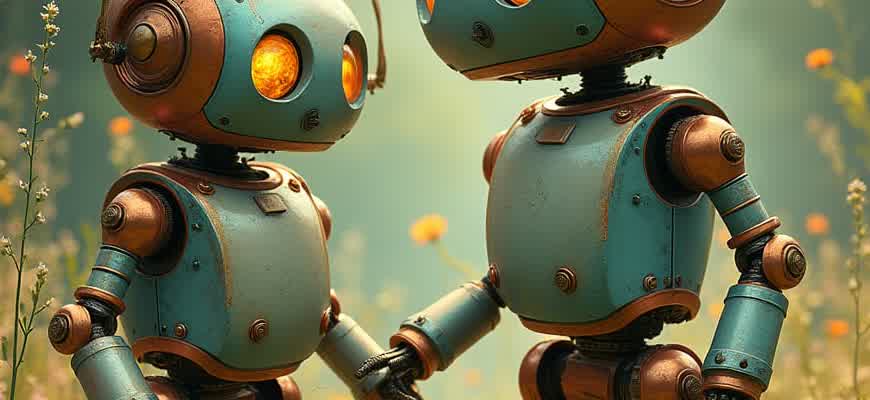
Firebase offers robust tools for real-time data processing, allowing developers to build applications that react to changes instantly. By leveraging the platform's built-in capabilities, developers can integrate seamless real-time updates into their apps, ensuring an enhanced user experience with up-to-the-second information.
One of the key features Firebase offers is the ability to monitor data in real time through its database and messaging systems. This enables applications to stay updated with minimal delay, which is essential for interactive services like messaging platforms, live notifications, or real-time analytics.
- Firebase Realtime Database allows automatic synchronization of data across clients.
- Cloud Firestore offers more flexibility with better querying options, while still supporting real-time updates.
- Firebase Cloud Messaging delivers instant push notifications to users' devices.
Key benefits of real-time analytics with Firebase:
- Instant data synchronization across multiple users and devices.
- Seamless integration with Firebase Authentication and Cloud Functions.
- Scalable infrastructure with minimal setup.
Firebase empowers developers to focus on user-centric features by handling complex backend processes like data synchronization and scaling automatically.
Additionally, Firebase supports the use of Firestore to perform real-time queries, making it suitable for dynamic applications that require immediate updates without the need to refresh the page or re-fetch data manually.
| Feature | Realtime Database | Cloud Firestore |
|---|---|---|
| Data Sync | Yes | Yes |
| Scalability | Good | Excellent |
| Complex Queries | No | Yes |
Understanding Real-Time Data Processing in Firebase
Firebase enables efficient and fast data updates by utilizing a real-time database, which ensures that your application reflects the latest information without needing to refresh. The real-time processing features make Firebase an ideal tool for applications that demand instant data sync, such as messaging apps, live tracking systems, and collaborative platforms. This functionality allows developers to build applications where changes are immediately reflected across all connected clients, making the experience seamless and responsive.
With Firebase's real-time data processing, you can manage data synchronization across various devices and clients. It uses WebSocket connections to facilitate bidirectional communication, meaning that data can be pushed to and pulled from the database simultaneously. This provides a smooth and efficient way to manage user interactions in real time, ensuring that all participants in a system see the same data at the same time without delay.
How Real-Time Data Processing Works in Firebase
Firebase achieves real-time data synchronization through its Real-time Database and Cloud Firestore services. Both provide robust solutions for handling dynamic data, but they work differently in terms of structure and use cases.
- Real-time Database: A JSON tree that allows real-time syncing across clients. It is ideal for applications that require a simple data structure and quick updates.
- Cloud Firestore: A more scalable NoSQL database with a flexible data model that supports complex querying and is better suited for large-scale applications.
Firebase's real-time database syncs data changes immediately across all connected clients, reducing the need for manual refreshes and making applications more responsive.
Advantages of Firebase Real-Time Data Processing
- Instant Updates: Data is updated in real time across all devices, ensuring users have the most current information.
- Scalability: Firebase's infrastructure allows seamless scaling, making it suitable for apps with large user bases.
- Efficient Connectivity: Persistent WebSocket connections reduce latency and eliminate the need for frequent polling.
Comparison Table: Firebase Real-Time Database vs Cloud Firestore
| Feature | Real-time Database | Cloud Firestore |
|---|---|---|
| Data Structure | JSON tree | Collection and document model |
| Offline Support | Yes | Yes |
| Query Complexity | Limited | Advanced queries supported |
| Real-time Sync | Yes | Yes |
How to Integrate Firebase Real-Time Analytics with Your App
Integrating Firebase's real-time analytics into your app allows you to monitor user behavior, track events, and make data-driven decisions in real time. The process involves adding Firebase to your project, setting up the analytics module, and configuring events that provide valuable insights about user interactions. This integration can be done with minimal effort and provides rich analytics data that can help enhance user experience and app performance.
To successfully integrate Firebase Analytics, you need to follow several key steps. These include configuring Firebase in your app, enabling the required services, and using the SDK to capture specific user events. Firebase’s powerful reporting tools then process the data, providing insights into user behavior, retention, and other critical metrics.
Steps to Integrate Firebase Analytics
- Set Up Firebase in Your Project:
- Go to the Firebase console and create a new project.
- Add your app to the project (Android, iOS, or web).
- Download the configuration file (google-services.json for Android or GoogleService-Info.plist for iOS) and integrate it into your project.
- Enable Firebase Analytics:
- In the Firebase console, navigate to the Analytics section and enable it for your project.
- In your app's code, import the Firebase SDK and initialize Analytics.
- Track Events and User Behavior:
- Use Firebase SDK to log events such as screen views, button clicks, or custom events specific to your app.
- Events can be predefined or custom, depending on the type of data you want to capture.
Key Features to Leverage
| Feature | Description |
|---|---|
| User Engagement | Track user interactions in real time to understand engagement levels and app usage. |
| Custom Events | Log specific actions or behaviors unique to your app for in-depth analysis. |
| Real-Time Data Processing | Access live user data that updates instantly for immediate insights. |
Note: Ensure that your app has appropriate permissions to collect data and that users are informed about analytics tracking to comply with privacy regulations.
Optimizing Firebase Database for Real-Time Data Monitoring
Efficient real-time data monitoring with Firebase requires careful consideration of how data is stored, queried, and updated. Firebase's NoSQL database structure can be both an advantage and a challenge when scaling for real-time applications. To optimize data handling, it's essential to design a schema that reduces unnecessary complexity and allows for swift data retrieval and updates. This ensures that the data is always up to date, minimizing latency and maximizing performance during real-time analytics.
One of the key strategies is to organize the data structure in a way that allows for efficient querying and minimal data transfers. Firebase provides the flexibility to adjust your database rules and optimize the way data is fetched and synchronized across multiple clients. By applying the best practices below, you can ensure your Firebase database is optimized for high performance in real-time scenarios.
Data Structure Design and Best Practices
- Flatten your data: Avoid deeply nested data structures to prevent inefficient queries and slower performance. Flatten the data to a shallow structure for quicker retrieval.
- Use Firebase Indexing: Implement proper indexes for frequently queried fields. This speeds up queries and reduces the load on the database.
- Data partitioning: Divide large datasets into smaller, manageable parts. This can prevent database bottlenecks by isolating high-demand data into individual collections or documents.
Query Optimization
- Limit data retrieval: Always try to retrieve only the necessary data using Firebase's `orderByChild()` and `limitToFirst()` or `limitToLast()` functions to reduce payload size.
- Avoid large-scale real-time listeners: If possible, minimize the number of real-time listeners subscribed to large datasets, as they can create heavy network load.
- Use caching: Leverage Firebase's offline capabilities to cache data on the client side, reducing the need for frequent server calls.
Optimizing Firebase databases for real-time monitoring is crucial for ensuring both speed and reliability when handling large-scale applications. Correctly structuring and querying data will enhance responsiveness and prevent performance degradation over time.
Database Rules and Security
To ensure optimized performance, setting up appropriate database rules is critical. This not only impacts the speed of data synchronization but also the security and access control of your application. Fine-tuning Firebase security rules ensures that unnecessary data writes and reads do not occur, reducing server load and improving response times.
| Strategy | Benefit |
|---|---|
| Setting efficient indexes | Improves query performance by reducing the amount of data scanned. |
| Implementing data validation rules | Prevents unnecessary data writes and enforces structure. |
| Securing access with granular rules | Ensures that only authorized users can access specific data, improving efficiency. |
Setting Up Real-Time Dashboards for Instant Insights
Creating real-time dashboards is essential for businesses looking to make data-driven decisions quickly. By leveraging Firebase's real-time database, you can track various metrics and display live data on customizable dashboards. These dashboards enable immediate access to actionable insights, helping teams stay informed and responsive. Setting up these dashboards involves several key steps, such as configuring Firebase, integrating data sources, and designing the UI for seamless data display.
To begin with, the integration of Firebase into your system should be smooth and efficient. Firebase provides an SDK that can be embedded into your application, allowing real-time data synchronization. Once Firebase is set up, it's important to create a data structure that supports quick retrieval and is optimized for performance. Afterward, the dashboard can be designed using various visualization tools that are able to pull the real-time data and present it in a digestible format.
Steps to Configure Real-Time Dashboards
- Integrate Firebase SDK: Install the Firebase SDK into your project to enable real-time data synchronization.
- Configure Database Structure: Design a database schema that ensures efficient data flow and easy retrieval.
- Set Up Data Listeners: Use Firebase listeners to detect changes in real-time and update the dashboard immediately.
- Use Visualization Tools: Integrate tools like Chart.js, D3.js, or other libraries to render the data in an interactive format.
- Test and Optimize: Test the dashboard's performance under different load conditions and optimize queries to maintain speed.
Tip: Make sure your Firebase queries are indexed properly to prevent slow performance as data grows.
Key Considerations for Real-Time Dashboards
- Data Latency: Ensure that your data is updated with minimal latency for real-time accuracy.
- Scalability: Plan for the future growth of your dashboard. Firebase offers scalability, but efficient data management is essential.
- Security: Protect sensitive data by setting appropriate Firebase security rules and user authentication.
Example of Firebase Data Integration
| Action | Firebase Method | Description |
|---|---|---|
| Initialize Firebase | firebase.initializeApp() | Initializes Firebase in the project with necessary credentials. |
| Set Data Listener | firebase.database().ref().on() | Listens for changes in real-time and updates the dashboard accordingly. |
| Write Data | firebase.database().ref().set() | Stores or updates data in the Firebase database, triggering real-time updates. |
Leveraging Firebase Analytics for User Behavior Tracking
Firebase Analytics offers a powerful platform to monitor and analyze user interactions with mobile and web applications. By tracking a variety of user events, developers gain valuable insights into how users engage with the app, which can guide optimization efforts. With its real-time data processing capabilities, Firebase enables the immediate adjustment of strategies to improve user retention and overall experience.
Understanding user behavior is crucial for creating personalized experiences. Firebase Analytics tracks specific actions, such as button clicks, screen views, or custom events, providing granular details about how users interact with different features. This information can be used to refine marketing campaigns, identify high-performing areas of an app, and improve user satisfaction.
Tracking Key User Interactions
Firebase allows for detailed event tracking, which helps in understanding user actions within the app. These tracked events can be categorized into predefined events or custom events. Below are the key types of events that can be monitored:
- Predefined Events: Automatically tracked by Firebase, such as screen views, app installs, or user sign-ins.
- Custom Events: Events created by developers to track unique actions specific to the app's functionality, like completing a level or making a purchase.
- User Properties: Attributes assigned to users, such as location, device type, or membership status, helping segment the user base for more targeted analysis.
Analyzing and Acting on Behavior Data
Once user behavior data is collected, Firebase Analytics provides several tools to process and interpret this information. One of the most useful tools is the real-time dashboard, which gives an up-to-the-minute view of app usage. This enables businesses to quickly act on trends or issues that may arise.
- Real-Time Reporting: Monitor app activity and user behavior as it happens.
- Audience Segmentation: Group users based on specific behavior patterns or characteristics to tailor experiences.
- Conversion Tracking: Track how users move through the app funnel and identify drop-off points.
Key Metrics for Behavior Tracking
The following table outlines some of the most important metrics to track user behavior effectively:
| Metric | Description |
|---|---|
| Sessions | Tracks the number of user visits within a specific time frame. |
| Engagement | Measures user interaction, such as session duration or screen views per session. |
| Retention | Tracks how often users return to the app after their first visit. |
By leveraging Firebase Analytics, businesses can better understand how users engage with their apps, ultimately leading to more informed decisions and enhanced user experiences.
Reducing Latency in Firebase Real-Time Analytics Reports
Reducing latency in Firebase Real-Time Analytics is crucial for delivering timely insights to users and enabling fast decision-making. By minimizing delay in data processing and reporting, organizations can ensure that their analytics systems provide accurate, up-to-date information with minimal disruption. There are several techniques to reduce latency and improve performance, such as optimizing data flow, managing event triggers effectively, and utilizing Firebase's built-in tools for real-time processing.
In this context, it is important to understand the key factors contributing to latency, and how to address them. By focusing on reducing unnecessary delays and optimizing resource utilization, you can achieve faster data processing times and improve overall user experience. Below are some strategies to minimize latency in Firebase Real-Time Analytics reports.
Key Strategies to Reduce Latency
- Event Aggregation: Grouping multiple events into one payload can reduce the frequency of requests and decrease processing time.
- Efficient Database Design: Optimize data structures to minimize the number of reads and writes, which can drastically reduce wait times.
- Real-Time Database Indexing: Proper indexing of data allows for faster query execution and more efficient data retrieval.
- Use of Caching: Implement caching mechanisms to store frequently accessed data, preventing repeated database queries and enhancing response times.
Tools for Reducing Latency
- Firebase Functions: Server-side functions help process data in real-time and can be triggered on specific events to reduce the load on the client-side.
- Firebase Cloud Messaging: Push notifications can be used to alert users about updates, reducing the need for constant polling and improving response times.
- Firebase Performance Monitoring: Identifies bottlenecks in the app or database queries, helping you pinpoint areas that need optimization.
"By leveraging these tools and optimizing your Firebase setup, you can effectively reduce latency and improve the performance of your real-time analytics."
Best Practices for Firebase Analytics
| Practice | Impact |
|---|---|
| Batching Data | Reduces network overhead and improves processing time. |
| Optimizing Network Requests | Minimizes the time spent on data transmission, reducing delays. |
| Reducing Unnecessary Analytics Events | Limits the volume of data processed, speeding up real-time reporting. |
Securing Data Streams with Firebase Real-Time Database
When using Firebase Real-Time Database, securing data streams is essential to ensure both data integrity and privacy. Firebase provides a variety of tools to protect the real-time data transmission process, including authentication, database rules, and encryption. These mechanisms help prevent unauthorized access, tampering, and leaks of sensitive information.
To maintain a secure environment for your application, developers must implement the best practices for data security and use Firebase's built-in features effectively. By configuring database rules and combining them with authentication methods, you can ensure that only authorized users can read or write specific pieces of data.
Authentication and Access Control
Firebase provides flexible authentication methods to control access to the database. By requiring users to sign in before accessing any data, you can enforce security and assign permissions to different users. This includes:
- Sign-in through email and password
- OAuth providers (Google, Facebook, etc.)
- Anonymous authentication
Once authenticated, users can interact with data according to the rules set in Firebase's security settings.
Database Security Rules
Setting up proper security rules is a key step in securing data streams. Firebase allows you to define fine-grained access controls at both the node and collection levels. Below is an example of Firebase's security rules configuration:
| Condition | Action |
|---|---|
| auth != null | Allow access for authenticated users only |
| data.child('owner').val() === auth.uid | Allow access only if the user is the data owner |
By using these rules, you can prevent unauthorized users from accessing or modifying sensitive data, ensuring that only those with appropriate permissions can perform actions on your data.
Data Encryption
Firebase Real-Time Database automatically encrypts data during transmission using HTTPS, ensuring the security of data in transit. For added protection, you can use Firebase's client SDKs to handle secure data storage and retrieval on the user's device, further reducing the risks associated with data exposure.