How to Use Google Analytics to Track Website Traffic
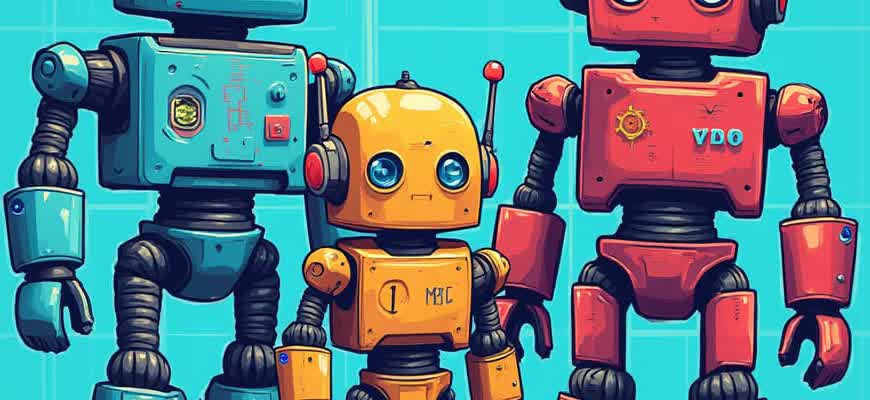
Google Analytics provides a robust set of tools to monitor and analyze the performance of your website. With its detailed reporting features, you can track a variety of metrics that help optimize your site’s user experience and marketing strategies.
Here are the key steps to effectively use Google Analytics for tracking website traffic:
- Setting up Google Analytics: First, create a Google Analytics account and link it to your website by embedding the tracking code on all pages you want to track.
- Understanding Reports: Google Analytics offers numerous reports, such as Audience Overview, Acquisition Reports, and Behavior Reports, which provide detailed insights into how users find and interact with your website.
- Setting Goals: Define goals within Google Analytics, like form submissions or purchases, to measure specific actions taken by visitors.
Once set up, the platform allows you to drill down into key performance indicators. The following table shows some of the key metrics you can track:
| Metric | Description |
|---|---|
| Sessions | Represents the number of visits to your website over a set period of time. |
| Bounce Rate | Shows the percentage of visitors who leave your site after viewing only one page. |
| Average Session Duration | Indicates the average length of time visitors spend on your site. |
Tip: Focus on metrics like conversion rate and user engagement to understand the effectiveness of your website content and marketing efforts.