Network Monitoring Tools for Router Traffic
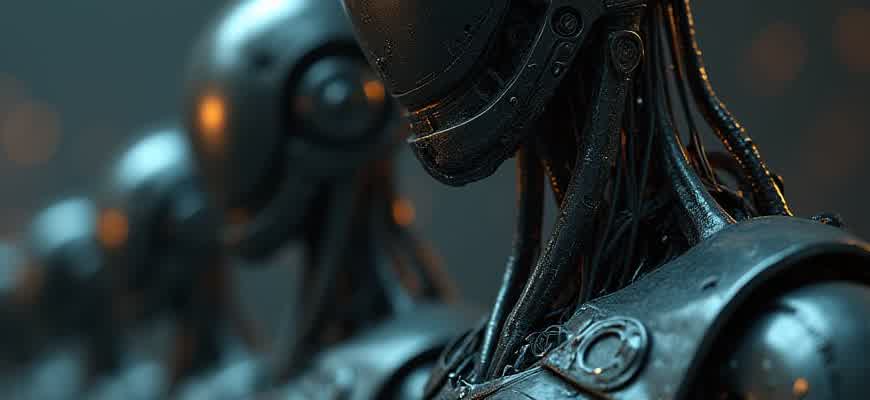
Effective monitoring of router traffic is crucial for ensuring optimal network performance and security. With the right tools, network administrators can gain deep insights into data flow, identify potential bottlenecks, and quickly address any issues. These tools help track bandwidth utilization, error rates, and traffic patterns across the router interfaces, providing a comprehensive view of network health.
Key Benefits of Router Traffic Monitoring:
- Improved network performance and uptime
- Identification and resolution of traffic anomalies
- Enhanced security through traffic analysis
- Better resource allocation for critical applications
Monitoring tools typically offer real-time analytics and historical data reports, which can be essential in troubleshooting and future-proofing network infrastructure. Some of the most commonly used tools include:
- SolarWinds Network Performance Monitor
- PRTG Network Monitor
- Wireshark
- NetFlow Analyzer
"Effective traffic monitoring helps prevent network congestion and ensures uninterrupted connectivity, crucial for business operations."
Comparison of Popular Router Monitoring Tools:
| Tool | Key Features | Best For |
|---|---|---|
| SolarWinds | Real-time monitoring, in-depth reporting | Large enterprises |
| PRTG | Customizable dashboards, automatic alerts | Small to medium-sized networks |
| Wireshark | Packet analysis, deep inspection | Advanced users |
Understanding the Basics of Router Traffic Monitoring
Router traffic monitoring is essential for ensuring the efficient operation of network infrastructure. By tracking the data that flows through routers, network administrators can identify potential issues such as bottlenecks, unauthorized access, or abnormal traffic patterns. Proper monitoring also aids in optimizing the performance and security of the entire network.
At its core, monitoring router traffic involves collecting and analyzing data packets that are routed between devices on a network. This allows for real-time insights into the health of the network and assists in troubleshooting any connectivity issues or performance degradation. Below are some key components of router traffic monitoring.
Key Components of Router Traffic Monitoring
- Traffic Volume: Measures the amount of data passing through a router over a specific period. High traffic volume can indicate network congestion or a potential security breach.
- Traffic Flow: Examines the direction and type of traffic, such as inbound versus outbound data, and helps identify unusual patterns that could signal a network attack.
- Latency: The delay experienced by data packets as they travel through the router. High latency can affect the user experience, particularly in real-time applications like VoIP or gaming.
Effective router traffic monitoring helps maintain network efficiency and is vital for proactive troubleshooting and performance optimization.
Common Router Traffic Metrics
- Packet Loss: Occurs when data packets fail to reach their destination, often indicating network congestion or hardware issues.
- Bandwidth Utilization: Measures how much of the router’s available bandwidth is being used. High utilization may require traffic management techniques to ensure fair bandwidth distribution.
- Flow Statistics: Provides details about the flow of data between devices, which is essential for detecting anomalies or inefficient routing configurations.
Useful Router Traffic Monitoring Tools
| Tool | Features | Best For |
|---|---|---|
| Wireshark | Packet analysis, protocol decoding, real-time monitoring | Detailed traffic analysis and troubleshooting |
| PRTG Network Monitor | Comprehensive monitoring, alerting, bandwidth usage tracking | Overall network health monitoring |
| SolarWinds NetFlow Traffic Analyzer | Traffic flow analysis, performance monitoring, bandwidth analysis | Network traffic performance optimization |
How to Select the Appropriate Monitoring Solution for Router Traffic
When managing a network, choosing the right monitoring tool for router traffic is crucial to ensure optimal performance and security. A suitable tool should provide deep insights into traffic flow, identify potential issues, and allow for quick troubleshooting. With many options available, selecting the right one depends on various factors such as scalability, ease of use, and feature set.
Key considerations include the tool’s ability to handle the size and complexity of your network, the protocols it supports, and how it integrates with other network management systems. The following points will help guide your decision-making process when selecting a router traffic monitoring tool.
Key Features to Look For
- Protocol Support: Ensure that the tool supports the necessary network protocols such as SNMP, NetFlow, sFlow, or IPFIX for comprehensive traffic analysis.
- Real-Time Monitoring: Choose a solution that offers real-time monitoring to quickly identify bottlenecks and issues as they occur.
- Alerting Capabilities: Look for advanced alerting and notification features that notify you of traffic anomalies, network congestion, or potential security threats.
- Reporting and Analytics: Ensure that the tool offers detailed reports and analytics to help track long-term performance trends and make data-driven decisions.
Steps to Choose the Right Tool
- Define Your Requirements: Determine your specific needs, such as the number of devices to monitor, data retention periods, and reporting capabilities.
- Evaluate Scalability: Choose a tool that can scale with your network growth, whether that’s handling more traffic or additional devices.
- Test the User Interface: Ensure the interface is user-friendly and intuitive, especially if you have limited technical expertise in network monitoring.
- Assess Integration Options: Ensure the monitoring tool can seamlessly integrate with your existing infrastructure or other monitoring systems.
Comparison Table of Popular Tools
| Tool | Key Features | Supported Protocols | Scalability |
|---|---|---|---|
| Wireshark | Packet capture, deep traffic inspection | TCP/IP, UDP, HTTP | Low to Medium |
| SolarWinds NPM | Real-time monitoring, alerting, customizable dashboards | SNMP, NetFlow, sFlow | High |
| PRTG Network Monitor | Multi-protocol support, auto-discovery, historical data | SNMP, NetFlow, sFlow, WMI | Medium to High |
Important: Always test the tool in a staging environment before full deployment to ensure compatibility with your network architecture.
Setting Up a Network Monitoring Tool for Real-Time Traffic Analysis
Real-time network traffic analysis is critical for ensuring the optimal performance and security of your router and network infrastructure. A monitoring tool allows administrators to track data flow, identify potential bottlenecks, and detect unusual activity that could indicate security breaches. Setting up such a tool effectively requires a few key steps and considerations to ensure it functions as needed for continuous monitoring.
First, you need to select the appropriate network monitoring tool based on the size and needs of your network. Many tools offer various features like bandwidth usage, packet analysis, and anomaly detection. After installation, configuring the tool for real-time monitoring involves integrating it with your router’s SNMP (Simple Network Management Protocol) or other data collection methods.
Steps to Set Up a Monitoring Tool for Real-Time Traffic
- Install the monitoring software: Choose a tool like Wireshark, SolarWinds, or PRTG, and install it on a dedicated machine or server in your network.
- Configure SNMP on the router: Ensure your router supports SNMP and is properly configured to allow the monitoring tool to query router statistics.
- Set up traffic sensors: Define which interfaces and metrics should be monitored in real-time, such as bandwidth, latency, and packet loss.
- Enable real-time alerts: Configure the tool to send notifications for predefined thresholds, like high traffic spikes or low throughput.
- Review and optimize: After deployment, analyze the collected data to ensure accuracy and adjust settings for more focused monitoring if needed.
Example Configuration Parameters
| Parameter | Description | Value |
|---|---|---|
| SNMP Version | Protocol version for communication | v2c/v3 |
| Interface Selection | Interfaces to be monitored | eth0, eth1 |
| Alert Threshold | Trigger point for notifications | 75% bandwidth usage |
Note: Regularly review the monitoring tool’s settings to ensure they are aligned with network changes and traffic patterns.
Key Considerations
- Network Load: Ensure that the monitoring tool does not add significant load to your network or router, as this can impact performance.
- Security: Secure SNMP credentials and other access details to prevent unauthorized access to your router’s traffic data.
- Scalability: Choose a tool that can grow with your network if it expands, providing you with the flexibility to monitor additional interfaces or sites.
Identifying Key Metrics to Monitor in Router Traffic
When monitoring router traffic, it is essential to focus on specific metrics that provide insights into network performance, security, and efficiency. These key indicators can help administrators identify issues early and make informed decisions regarding traffic management, security policies, and optimization strategies. Understanding which metrics to track can ultimately lead to better network performance and a proactive approach to network health.
Key performance metrics for router traffic generally fall into categories such as throughput, latency, error rates, and bandwidth utilization. By monitoring these metrics, network engineers can detect bottlenecks, minimize downtime, and optimize the flow of data across the network. Below are the most important metrics to consider when setting up a network monitoring system for router traffic.
Critical Metrics to Monitor
- Packet Loss: Measures the number of packets lost during transmission. High packet loss can indicate network congestion, hardware issues, or routing problems.
- Throughput: Indicates the actual rate at which data is transmitted through the router, usually measured in Mbps or Gbps. Throughput should be monitored to ensure it matches the router’s capacity.
- Latency: Refers to the delay in the transmission of data. Excessive latency can result in slow network performance and affect real-time applications like VoIP.
- Bandwidth Utilization: Tracks how much of the router's available bandwidth is being used. High utilization can signal the need for capacity upgrades or traffic shaping.
Additional Important Metrics
- CPU Load: Measures the processing power required by the router to manage the traffic. High CPU load could indicate that the router is overloaded and may require tuning or replacement.
- Interface Errors: Tracks errors on network interfaces, such as collisions or malformed packets. These errors often signal hardware problems or improper configuration.
- Connection Statistics: Monitors the number of active connections passing through the router. Unusual spikes in connection attempts may point to security threats like DDoS attacks.
Traffic Analysis Table
| Metric | Purpose | Impact of Abnormal Values |
|---|---|---|
| Packet Loss | Measures dropped packets | Leads to degraded service and poor user experience |
| Throughput | Measures data transfer rate | Indicates network congestion or bottlenecks |
| Latency | Measures delay in data transmission | Causes delays in time-sensitive applications |
It is critical to continuously monitor router traffic metrics to identify potential network issues before they affect operations.
Troubleshooting Router Traffic Issues with Monitoring Tools
When network performance issues arise, monitoring tools are indispensable for diagnosing and resolving router traffic problems. By analyzing data flows and identifying irregularities, these tools provide insights into the root cause of slow or intermittent connections. With the right tools, network administrators can quickly pinpoint the source of the issue, whether it's related to bandwidth congestion, routing loops, or misconfigured settings.
To effectively troubleshoot, it's important to use a systematic approach. Monitoring tools can help track traffic patterns, detect bottlenecks, and provide alerts when unusual behavior occurs. Below are steps and tips to identify common router traffic problems and solutions with the help of these tools.
1. Identifying Bandwidth Bottlenecks
One of the most frequent issues in router traffic is bandwidth congestion. Monitoring tools allow you to check the traffic load in real-time, highlighting areas where the network is over-utilized.
- Check for excessive bandwidth usage during peak hours.
- Analyze traffic spikes to determine which applications or devices are consuming the most bandwidth.
- Set alerts to notify when bandwidth usage exceeds predefined thresholds.
Tool Suggestion: Tools like PRTG Network Monitor and Wireshark can help capture and analyze traffic data, showing usage patterns and identifying bottlenecks.
2. Detecting Routing Loops or Misconfigurations
Another common issue that affects router performance is routing loops or incorrect configurations that lead to inefficient traffic routing. Monitoring tools with routing protocol analysis features can help detect these problems early.
- Check routing tables for unusual or incorrect entries.
- Monitor packet loss and increased latency, which often indicate routing issues.
- Use traceroute tools to identify where packets are getting stuck in loops.
Tool Suggestion: Using tools like SolarWinds Network Performance Monitor or NetFlow Analyzer can help identify misconfigurations and routing inefficiencies in the network.
3. Analyzing Traffic Drops and Latency
When users experience slow or unreliable connections, packet loss and high latency are often the culprits. Monitoring tools can trace these issues by providing real-time performance metrics and packet analysis.
- Use tools to measure latency and jitter across different network segments.
- Identify areas where packets are being dropped or delayed.
- Check for potential causes, such as overloaded routers, faulty cables, or interference.
Tool Suggestion: Tools like Nagios and Zabbix are excellent for detecting performance degradation caused by packet loss or increased latency.
Quick Tip: Regularly review router logs and configure alerting for traffic anomalies to stay proactive in preventing issues.
Table: Common Router Traffic Issues and Solutions
| Issue | Cause | Solution |
|---|---|---|
| Bandwidth Congestion | High data usage from certain applications or devices. | Prioritize traffic or upgrade bandwidth capacity. |
| Routing Loops | Misconfigured routing tables or incorrect protocol settings. | Review routing tables and correct configuration errors. |
| Packet Loss/High Latency | Overloaded routers, faulty cables, or network interference. | Check hardware integrity, reduce traffic load, or replace damaged equipment. |
Setting Alerts and Thresholds for Critical Router Traffic Events
Efficient network monitoring depends on proactive identification of issues, which can be achieved through the use of alerts and thresholds for router traffic. These monitoring tools allow network administrators to automatically detect when critical conditions arise, enabling timely intervention before a minor issue becomes a network-wide problem. Properly setting these parameters ensures that the system remains responsive to potential risks while reducing the volume of false alerts.
Establishing thresholds for traffic events helps define the point at which an issue is considered critical, and alerts notify administrators when these limits are breached. By customizing these settings based on the router’s capacity and network usage patterns, it is possible to prioritize responses to more severe issues and maintain optimal performance levels.
Common Router Traffic Event Thresholds
- High Bandwidth Usage: Traffic exceeding a set percentage of the total bandwidth capacity.
- Packet Loss: A percentage of lost packets over a given time interval.
- Latency: A delay beyond a predefined millisecond threshold for packet delivery.
- Error Rates: The rate of transmission errors in the data stream.
Configuring Alerts
- Set specific thresholds for each metric (e.g., bandwidth usage, packet loss).
- Define alert severity levels (e.g., critical, warning, informational).
- Configure the alert system to notify via email, SMS, or network management platforms.
- Ensure automatic escalation for unresolved issues over time.
Note: Fine-tuning these settings based on historical traffic data can significantly reduce unnecessary alerts and ensure focus on the most critical events.
Example of Threshold Configuration Table
| Event Type | Threshold | Alert Severity | Notification Method |
|---|---|---|---|
| Bandwidth Utilization | 90% of max capacity | Critical | Email, SMS |
| Packet Loss | 5% or more | Warning | |
| Latency | 100ms | Critical | Network Dashboard |
Integrating Network Monitoring Tools with IT Infrastructure
For an effective network performance management strategy, integrating network monitoring tools with other components of IT infrastructure is crucial. By connecting monitoring solutions with other network management platforms, businesses can streamline operations and gain a comprehensive overview of the entire network ecosystem. This integration ensures that potential issues are quickly identified and resolved, minimizing downtime and optimizing resource allocation.
There are several ways to integrate network monitoring solutions with other IT infrastructure, such as security systems, cloud services, and enterprise management platforms. Proper integration improves visibility, enhances reporting, and helps in automating responses to common network incidents.
Integration Methods
- API Integration: Many modern monitoring tools offer APIs that allow them to connect with other software platforms, such as SIEM (Security Information and Event Management) or ITSM (IT Service Management) systems. This allows for real-time data exchange and unified reporting.
- SNMP (Simple Network Management Protocol): SNMP is a widely supported protocol for integrating monitoring tools with routers, switches, and other network devices. It helps in gathering real-time data from network devices for performance analysis.
- Syslog Integration: Network monitoring tools can send logs to centralized logging systems, enabling better analysis and correlation of events across the infrastructure.
Benefits of Integration
- Improved Efficiency: Integrating network monitoring with other IT infrastructure systems allows for automated workflows and reduces manual intervention.
- Centralized Management: All monitoring data can be consolidated into a single pane of glass for easier analysis and faster decision-making.
- Proactive Issue Resolution: Automated alerts and response mechanisms ensure that network issues are detected and mitigated before they cause significant disruptions.
Integration with Cloud and Virtual Environments
Network monitoring solutions should also be integrated with cloud platforms and virtualized environments to manage hybrid IT infrastructures. This can be done using cloud-native monitoring tools or extending on-premises solutions into the cloud. Integration ensures that both physical and virtual networks are monitored seamlessly, providing a unified view of network performance across all environments.
Example Integration Setup
| System | Integration Method | Benefit |
|---|---|---|
| SIEM | API Integration | Enhanced security monitoring and event correlation |
| Cloud Services | Cloud-based Monitoring Tools | Visibility into hybrid cloud networks |
| ITSM | SNMP | Automated incident management and reporting |
Important: Integration should be done with careful consideration of security implications, especially when connecting with cloud and third-party services. Always ensure that sensitive data is properly encrypted during transmission.